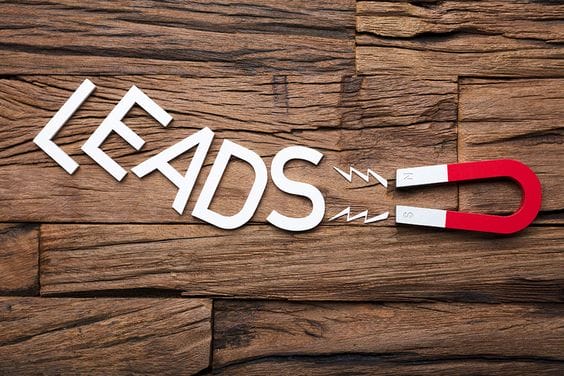
7 Key Steps to Improving Lead Generation from Your Website
When I was starting out, everyone told me to get a website because it would bring in business. I followed their instructions for setting it up.
- Home page – check
- About page – check
- Services page – check
- Contact info – check
But that still didn’t do anything to grow my business. Sure, it provided some basic info to potential clients, but it was pretty useless for lead generation.
I soon realized that you can do lots of things to a website to make it more attractive to potential customers. Several years and tweaks later, I get 6-10 leads via my site each month. Even if only one of those becomes a long term client, over time, it’s enough for me to make a living doing what I love, which is writing.
Here are 7 steps to improve your website to boost its lead generation potential.
1. Understand Your Lead Gen Process
Website lead generation isn’t set it and forget it. You have to keep adjusting it as you learn more about what’s working and what’s not. There’s no magic formula or one size fits all approach. You have to customize and tweak the advice out there to suit your own business.
Map Your Conversion Paths
The first important step is to understand what actions people take before they become a lead. Analytics software can help with this by telling you where people have come from, what pages they visit when they are on your site, and where they leave.
For my business, I know that leads come from a few sources: search, social media, and referrals from previous clients. Most will check out my site at some point and there are a few key pages they will look at before they decide to get in touch. You can make it easier to visualize this information with goals and funnels in Google Analytics. Here are the steps you need to follow:
- Set up a goal in Google Analytics, such as a particular page you want people to click on. One of my goals is the contact form page because people who contact me have already decided they might want to work with me.
- Add a funnel to it by clicking the “use funnel” checkbox.
- Make a hypothesis about the pages you think will bring leads in and add them to the funnel. I predicted that potential customers would look at the home, portfolio, rates and blog pages.
- Save, and wait for the data to populate.
Here’s what my data looked like: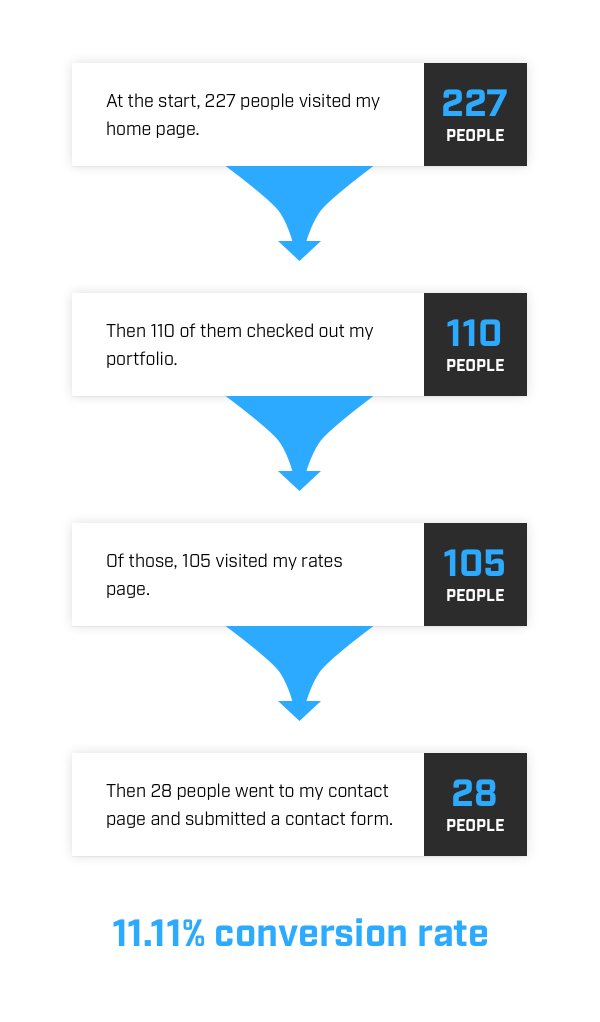
The screenshot above shows how many people contacted me via the website after visiting some of the key pages in the funnel. At the start, 227 people visited my home page, then 110 of them checked out my portfolio. Of those, 105 visited my rates page. Then 28 people went to my contact page and submitted a contact form. Note that at each stage, there are people directly visiting the different pages in the funnel, boosting the conversion rate.
See another example of this in action on Kissmetrics.
One reason this step is important is because it lets you see if your hypothesis about customer touch points on your site is right. And the entrance and exit information shown next to each part of the funnel shows you which pages to optimize first.
Then you can get started tackling the actual elements that bring leads in.
2. Design for Lead Generation
When people land on your website, they want to find the information they need fast. If they have to spend too long searching, they’ll leave.
So when designing for lead generation, think about:
- Loading time and mobile-friendliness, as people will leave a website if it takes more than a couple of seconds.
- General usability: If your navigation bar has recognizable labels and it’s easy for people to search, that’s a great start. Making web forms easy to complete also helps.
- Removing distractions that stop people from taking the desired action. Peter Boyle suggests following “the rule of one,” with a single focus and call to action (CTA) for each page.

The screenshot above is what my site looked like around 2011. It’s a bit embarrassing, not mobile-friendly, and includes a few distractions, like the slider on the right.
It wasn’t generating leads, so something had to change.
I’m no designer, so here’s what I did (and what you can do, too):
- Installed WordPress on my domain via a one-click process with my web host.
- Bought the Genesis framework and an appropriate child theme (which is basically a WordPress theme. Using a child theme lets you make design changes without affecting the core framework). I like Genesis because it’s SEO-friendly, mobile-friendly and easy to use. It’s also got a huge and helpful user community. But if you prefer to look elsewhere, there are lots of excellent premium themes available.
- Installed plugins for SEO (more on that in a minute) and lead generation.
Website design is always a work in progress, but today, my site looks better and is much more effective for leads.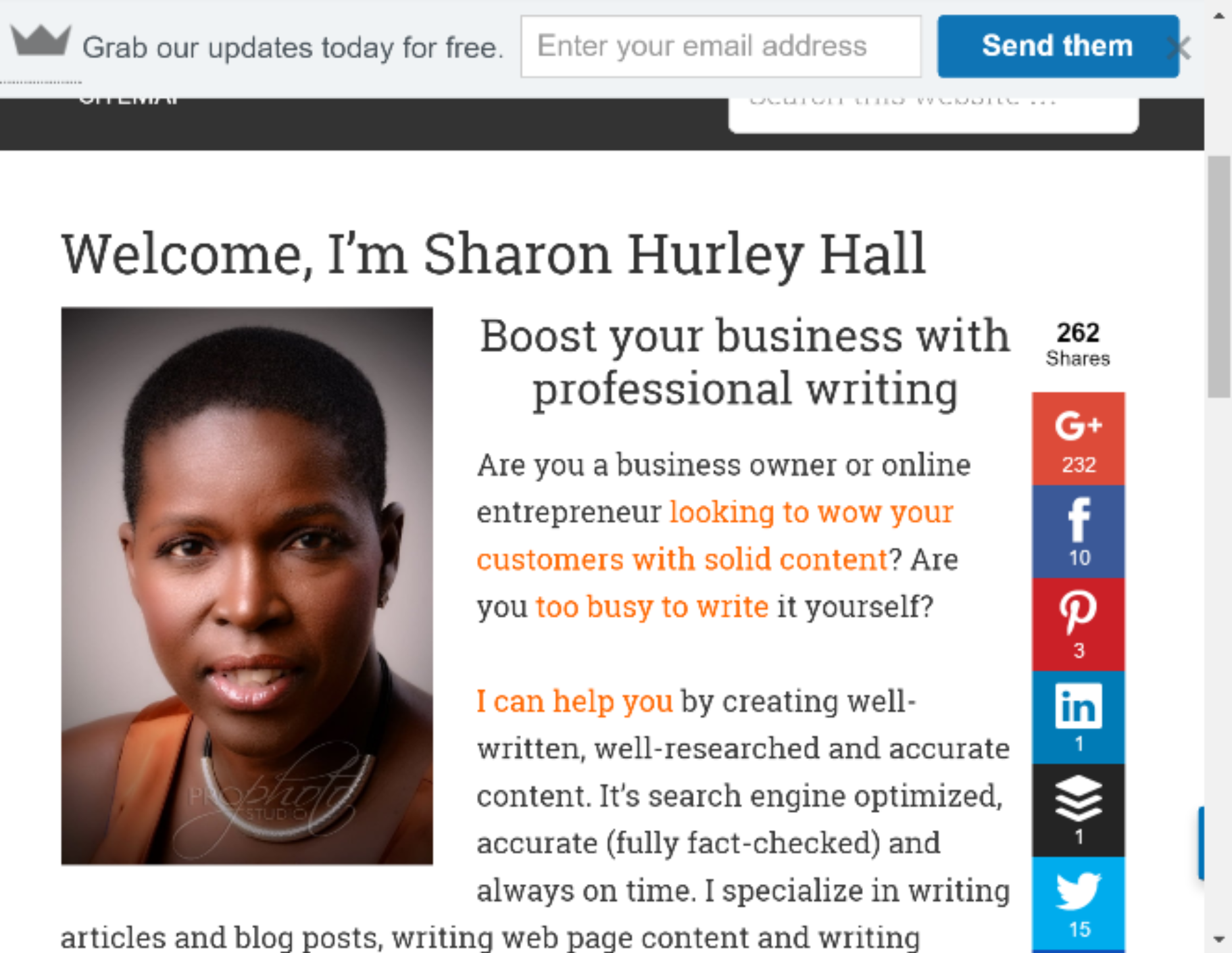
Want to build a business that enables you to live YOUR Rich Life? Get my FREE guide on finding your first profitable idea.
3. Use the Right Photo to Inspire Trust
You know what else makes people take notice? Images. When I first launched my site, images weren’t a thing; now they are — and there are good reasons why. Images provide a lot of information in a single package. They help you look professional, knowledgeable and trustworthy. We’re pretty much obsessed with faces, especially if they look like us. That’s one of the reasons I now include my photo on the home page.
So what are your options for great images?
- Get professional photos of you and your team (that doesn’t mean they can’t be fun).
- Hire a graphic designer to create custom images and logos.
- Get a Canva for Work account and create your own branded graphics.
- Search for photos for your content on places like Pixabay or Unsplash or invest in an iStockPhoto or DepositPhotos account.

A word of warning about stock photos. Some images have been used so often they are meaningless and a bit of a cliche. Avoid these. Instead, look for exciting and interesting images. Believe me, people know the difference.
4. Add Client-Focused Content
The next thing that turned it around for me was adding a blog to my website. Blogging is one of the best content marketing tactics and is proven to generate leads, if you do it right. Doing it right means creating content that speaks to your audience and the problems they want to solve.
For example, GrowthLab provides step-by-step guides with real-world examples for businesses and entrepreneurs. My site focused on marketers and business owners who needed good writing, help with social media, and content marketing.
One of the best ways to find out the information your clients need is to listen to what they say and the questions they ask when they email you or speak to you on the phone. For example, when I was on a call with a potential client one day, he commented on the fact that he hadn’t been able to reach me on Skype. Since others had mentioned it, I wrote a post explaining how I vet contact requests and my reasons for not keeping Skype on all the time.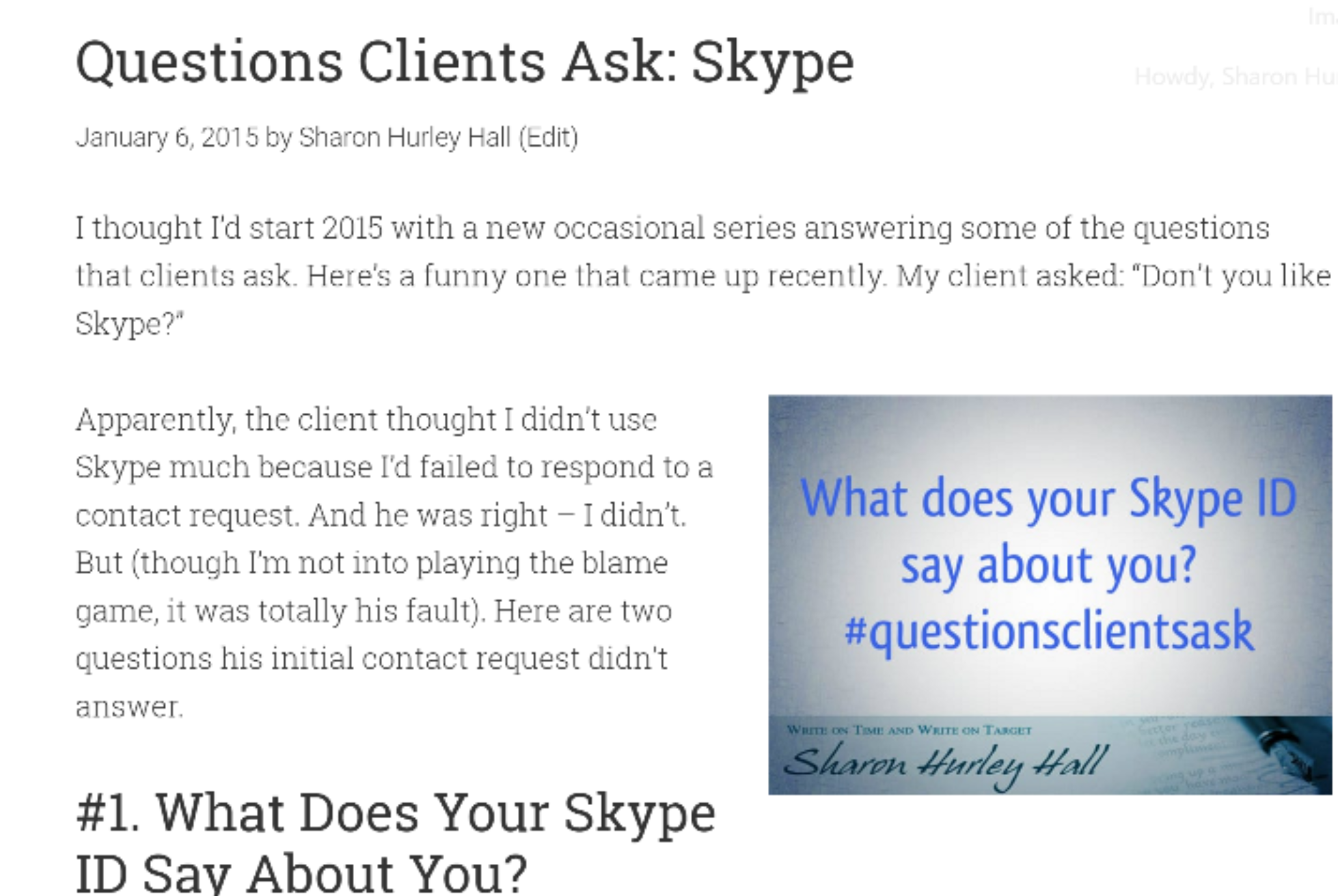
You can also use client questions to update other parts of your site. For example, I would always get emails like this from potential clients: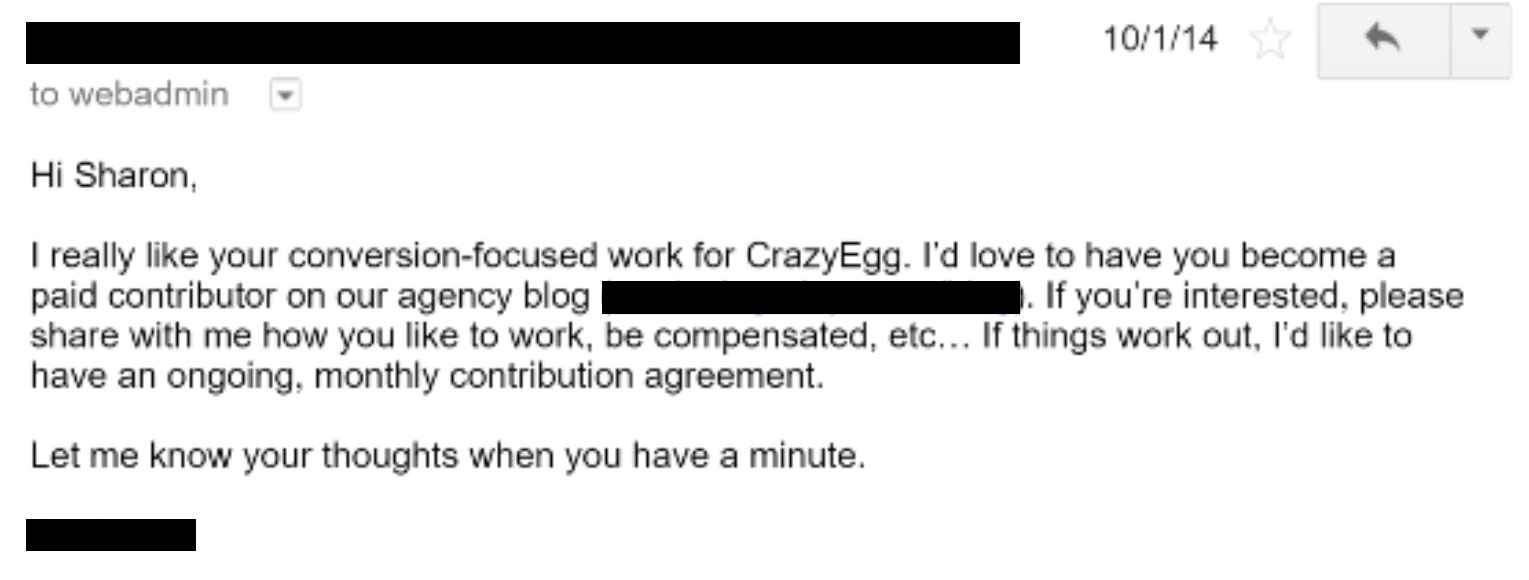
The result was lots of back and forth emails — not the best use of anyone’s time. Which is why I added this to my site: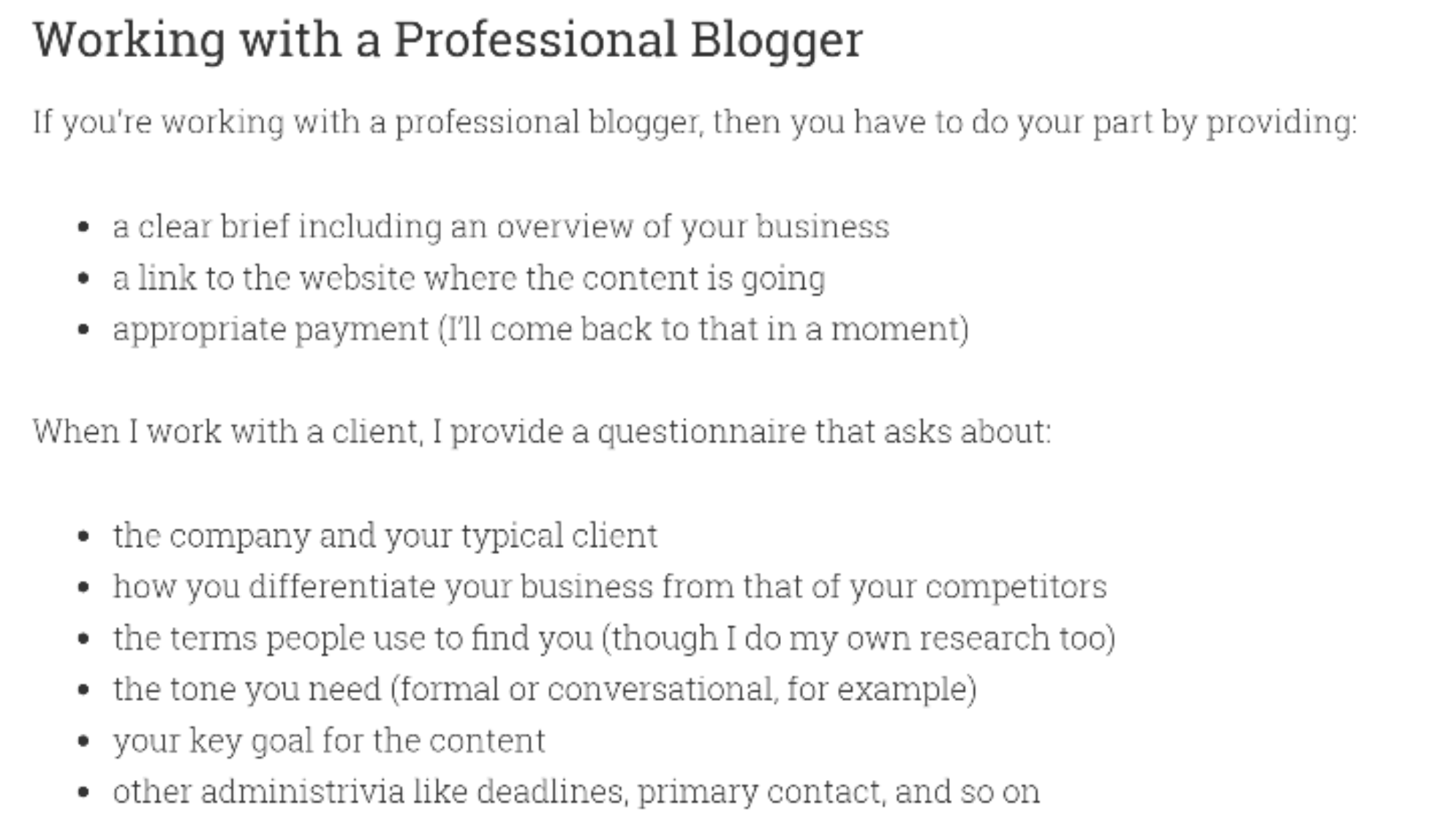
Now, whenever I get emails from potential clients, I receive all the information I need upfront. It works out much better for everyone.
5. Improve SEO to Help Leads Find You
Search engine optimization (SEO) is an essential part of website lead generation because it helps people to find you. That’s why every page of your website needs the right title and description. In the screenshot below, the titles are the parts in blue. These are followed by the URL of the content and the description is in grey.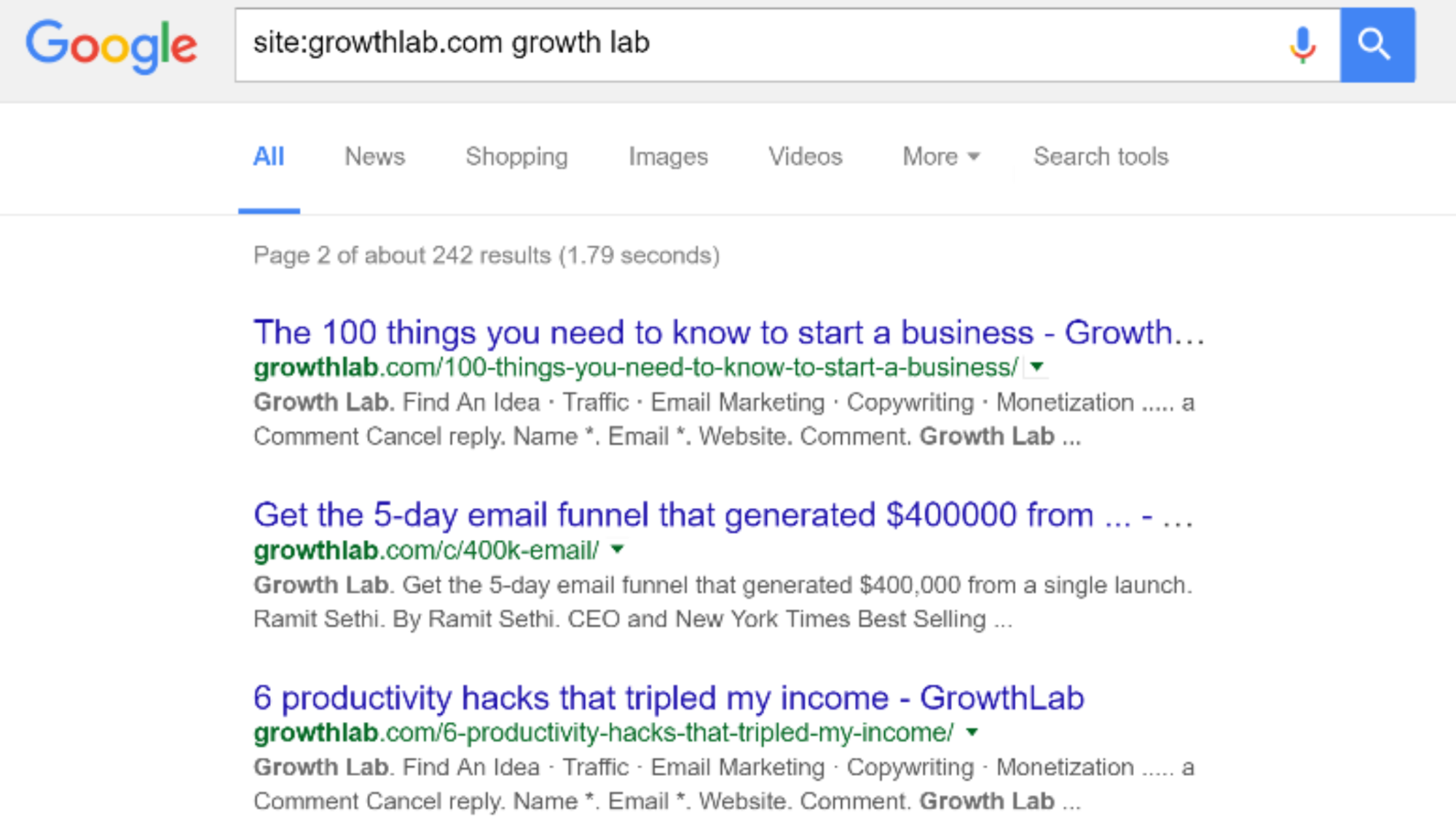
The better you make the title and description, the easier it is for people who find you via search to decide to click.
That’s why the next thing I did on my site was improve the titles and descriptions. Since my site runs on WordPress, the world’s most-used content management system, I was able to improve all my titles and descriptions by installing Yoast SEO (formerly WordPress SEO). I tweaked titles and descriptions so they gave information to potential clients, and even snuck in a call to action in the home page description.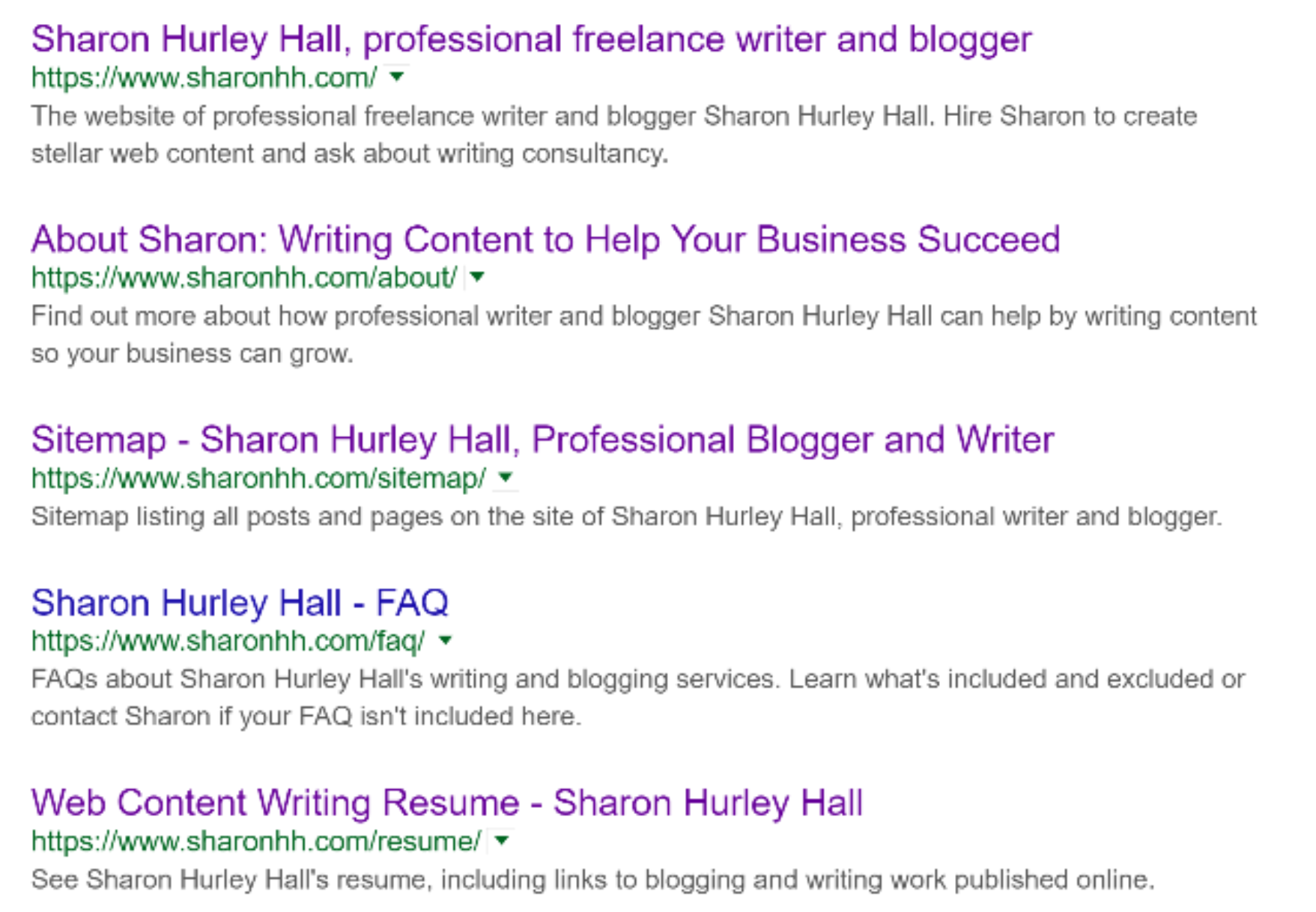
The Yoast SEO window usually appears below the post content window in WordPress. Here’s how I edited the description for my about page.
- Pick a focus keyword phrase that my leads are likely to search for. In this case, it’s “writing content”
- Create a headline that includes the keyword phrase and reflects what the page is about
- Write a description to inform people who find the page. Remember to include the keyword phrase
Here’s what that looks like: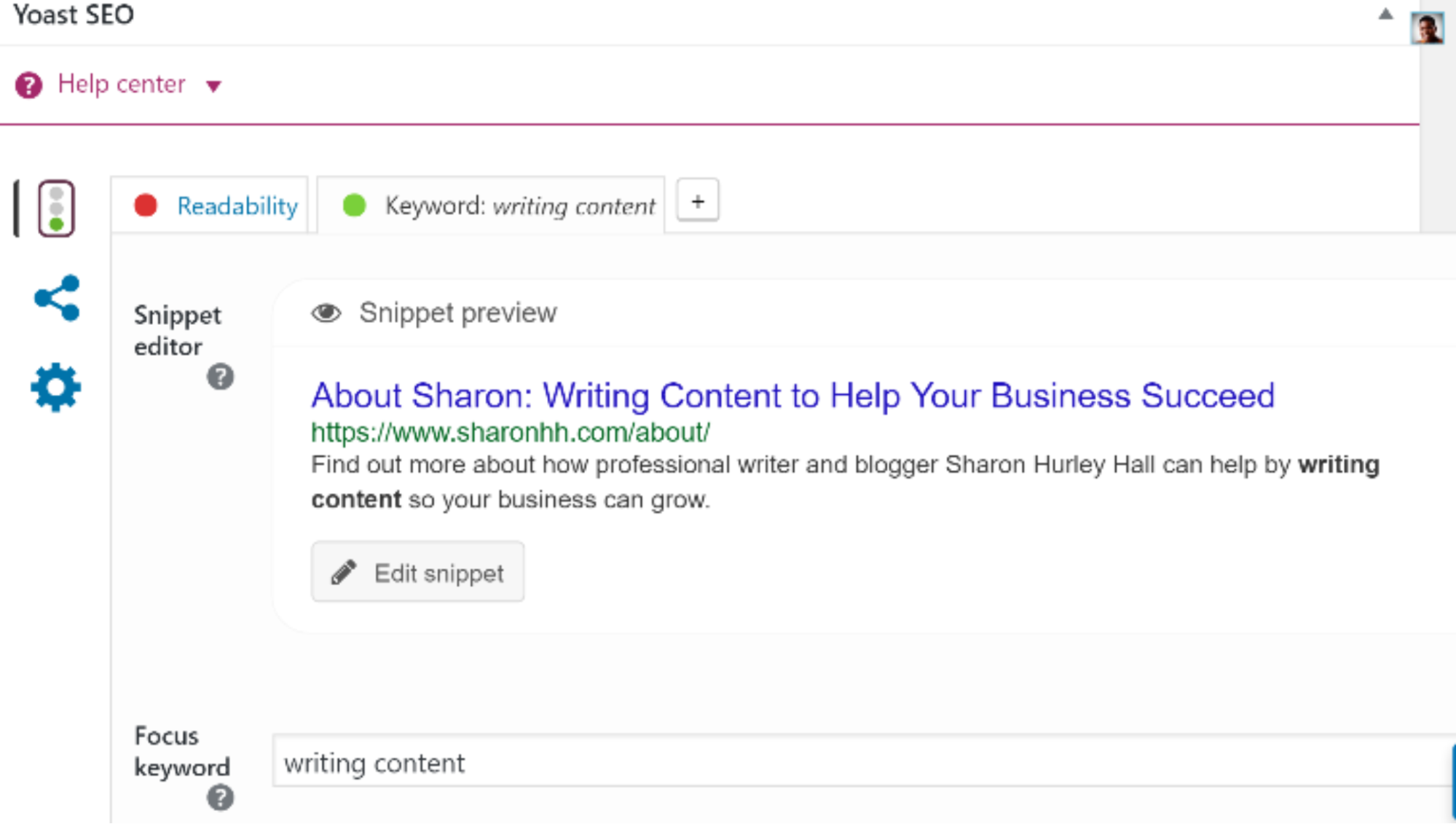
Once I’d made SEO tweaks for all my pages and posts, more of my content started appearing in search results. That meant more leads could find me.
Want to build a business that enables you to live YOUR Rich Life? Get my FREE guide on finding your first profitable idea.
6. Connect with Customers On and Off-Site
Your website is not just about collecting leads, but about forming the connections that turn visitors into leads and customers. Basically, people want to know you’re real. Most advice says that you should include an address, phone number and email address. In my experience, you don’t always have to. Just make it clear how people can get in touch. I simply have a contact form, and that’s worked well for me.
Create Opportunities to Connect
Here’s what I know: the easier it is for people to connect with you, the sooner you can start developing a relationship with them. That’s why it’s important to let people know where to find you when they’re not on your website. I’m talking about putting your social media hangouts where people can see them so they can follow you there. You should follow them, too.
Even more important, make it easy for people to give you their information. I used SumoMe to see where people were reading on my blog page and soon realized that most never saw my email signup form. When I moved it higher up the page, email signups increased.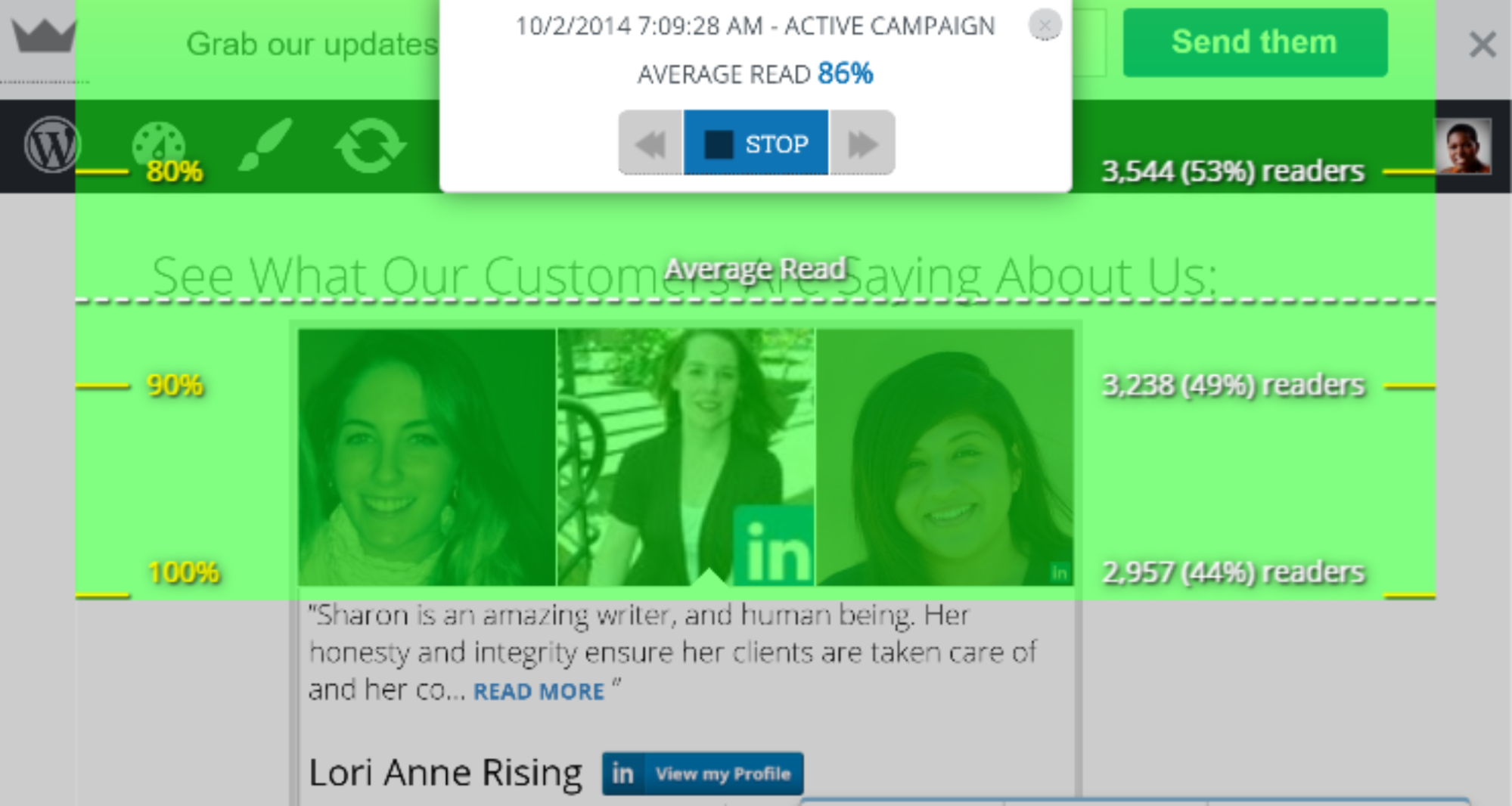
Popups get a bad rap, especially when they get in the way of the user experience. But they work, especially if you get the timing right. So I used SumoMe to create two popups that appear after people have had time to browse and I’ve been getting regular signups.
7. Provide Social Proof
Social proof is another effective tool for getting leads. It tells the people visiting your site that other people (just like them) think you’re great. For visitors to your site, social proof is like having a group of friends tell them they’re on the right track. In the past, I’ve done this by using a Twitter widget on my page to track recent mentions. I also have a testimonials page. But the main way I provide social proof now is via a Spectoos Faceboard.
Spectoos makes it easy to add testimonials from LinkedIn to your site. Here’s how it works: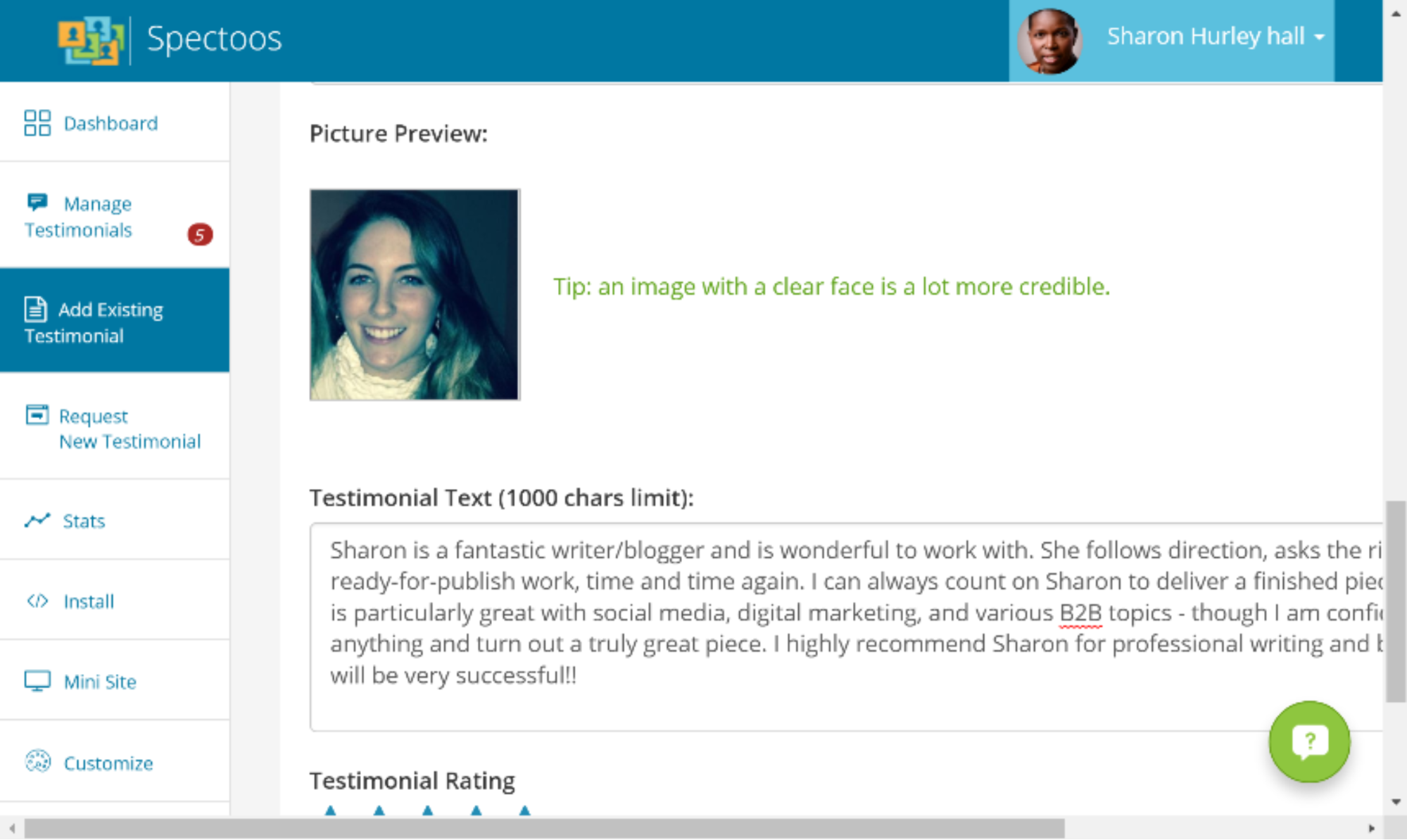
- Click “add existing testimonial” on Spectoos.
- In a separate tab, navigate to LinkedIn.
- Copy and paste LinkedIn information to fill in the form fields.
- Click “add to Faceboard” on Spectoos.
- Click the “install” button in the Spectoos sidebar to get the code or grab a plugin (I grabbed the code).
- Add it to your home page or anywhere else you think it will work for you.
Here’s what it looks like displayed: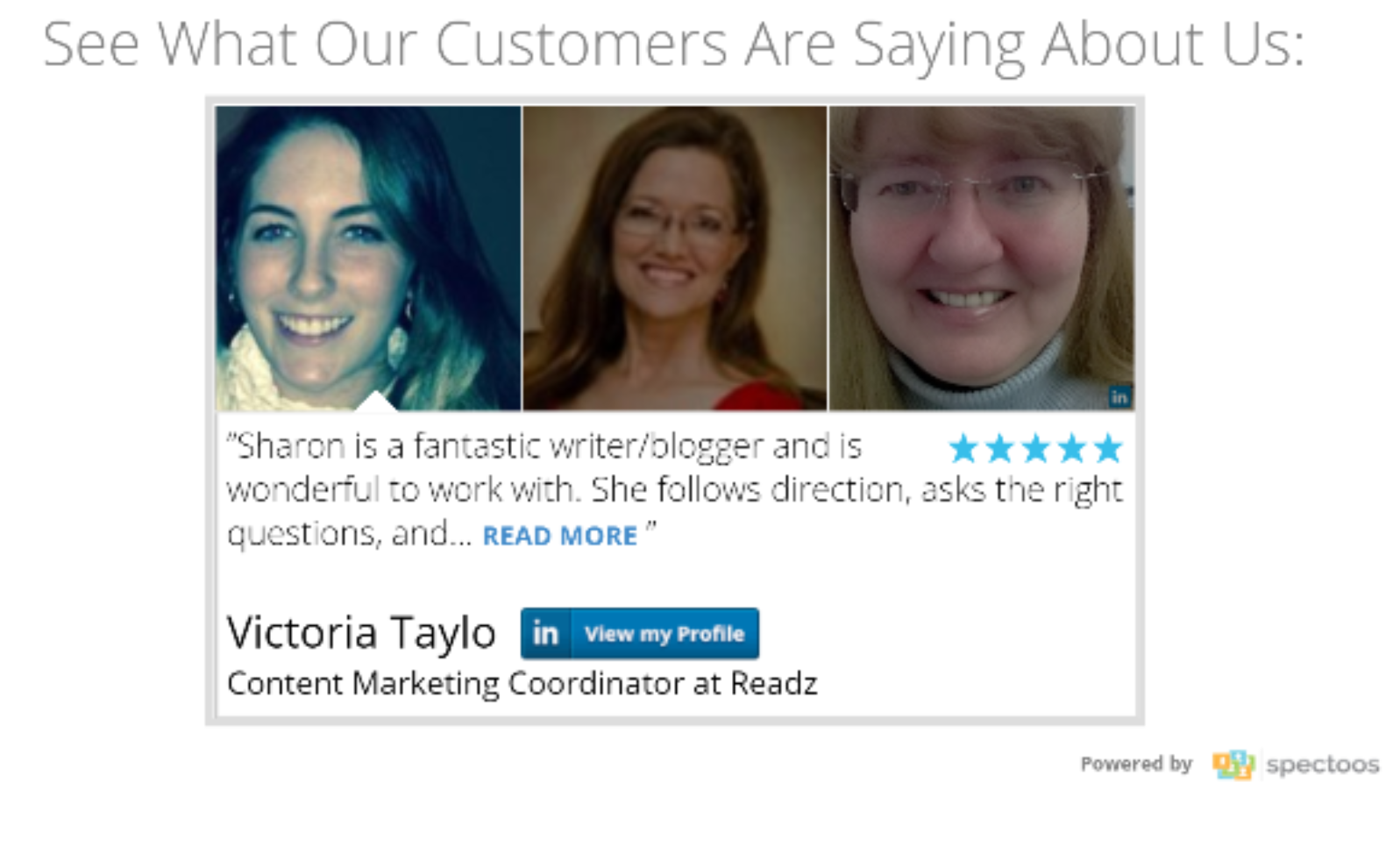
Spectoos also gives you analytics showing how many people have seen and clicked on your Faceboard, so you will soon see if it’s working right away.
Test, Measure and Repeat
Finally, test and measure the results of everything that you have done. Use split testing to see what else you need to change about your website in order to make it a more effective lead generation tool.
I use Google Analytics, Clicky Analytics and SumoMe to keep tabs on what’s happening on my site. I’ve managed fine with just these basic tools.
With an appealing, lead-focused design, attractive content, and an understanding of both your customers and their conversion path, you can soon turn your site into a lead machine.
Check your analytics data now to see where to start.



