
The solo entrepreneur’s guide to using Instagram for business
Social media is different for solo entrepreneurs than it is for other businesses. You don’t have a whole marketing team you can delegate to design a strategy, produce the content, and track the results. You probably don’t even have an overzealous communications major who volunteers on the weekends.
So why use Instagram for business as a solo entrepreneur?
1. Increase your reach. Students of our courses know that the way we typically recommend people do that is by creating a piece of remarkable content, like a blog post or a guide, and getting that content published by a site that your ideal customers read.
Instagram provides another pathway. Rather than delivering remarkable content in one giant gulp, you deliver it in a constant stream of bite-sized chunks that get dropped right into your followers’ feeds in the form of posts and stories. And with the help of hashtags and Instagram’s recommendation algorithm, you can get that content in front of people who wouldn’t have known about you otherwise.
2. Boost brand awareness. Showing up in your followers’ feed or in their stories is a great way to stay on your followers’ radar and remind them that you have a ton of awesome content that they don’t want to miss.
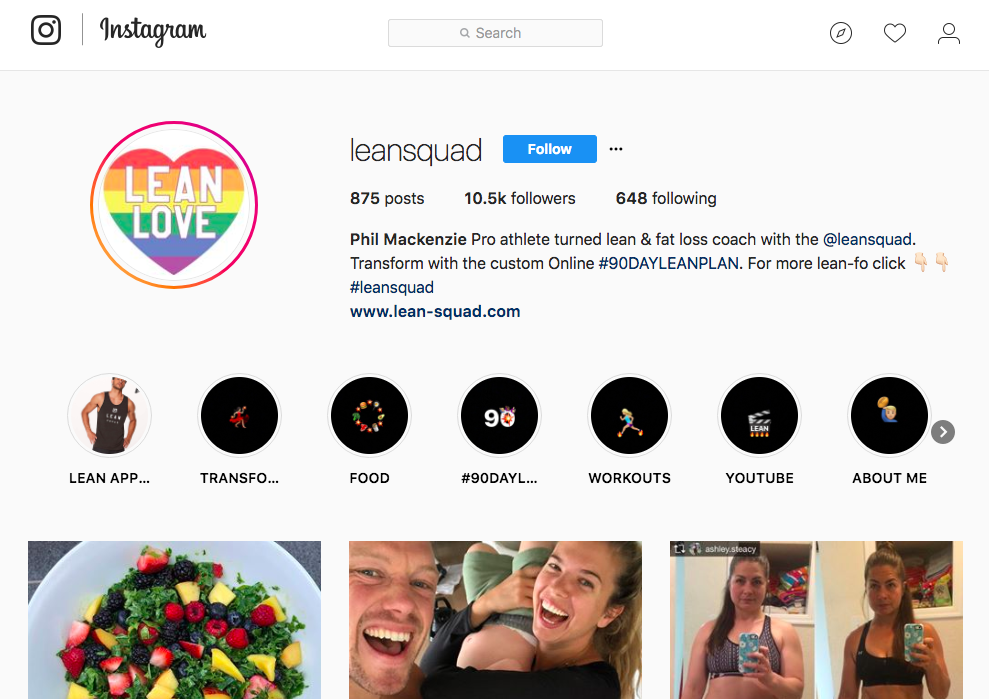
3. Drive traffic. Phil Mackenzie says he sees that activity translating into traffic to his website every day. “In terms of traffic sources for my website, 53% comes from social, and of that 53%, 50% is Instagram. And then direct search is at about 24%. But I don’t have any AdWords, so if someone is coming to me direct search, it’s because they know about the website, and the way they’re finding out about the website is because of Instagram.”
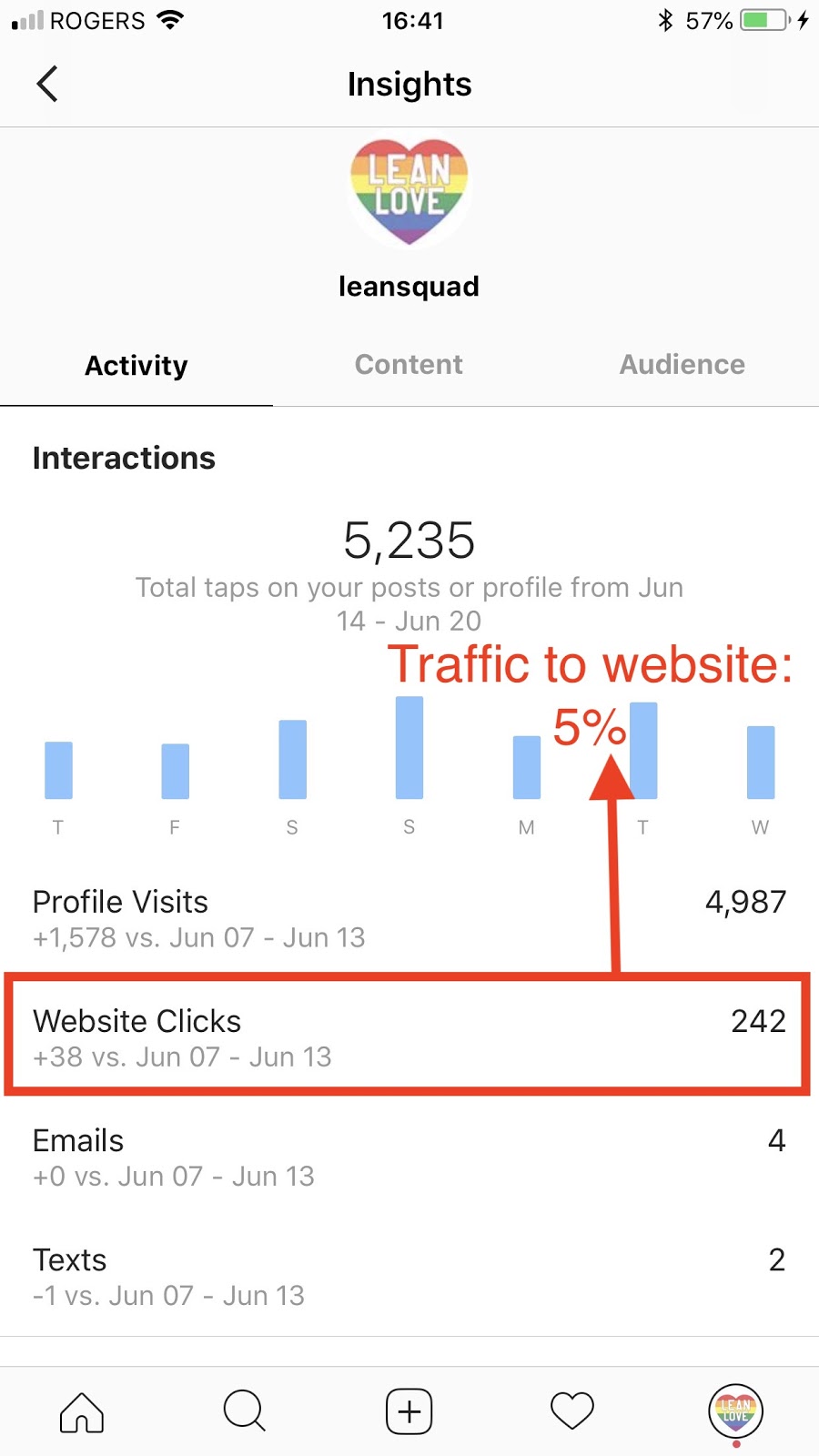
That’s nice. But will this get me sales?
This is the question we all want answered, right? The answer is there in the traffic numbers we just talked about. Each new person who visits your website becomes an opportunity to make a sale — even if that sale doesn’t happen right away.
“Very few people will follow me on day one, click on my link on my Instagram, and be ready to buy the plan,” says Phil Mackenzie. “What will actually happen is someone will follow, click on the link, look, follow for 2, maybe 3 months, and then go back to the website and buy it. So they’re not necessarily buying it through Instagram, but they’re buying because of Instagram.”
In other words: You probably want the process to look like this:
Start Instagramming → Post useful stuff → Gain followers → Link followers to sales page → Make sales
But in reality, it will probably wind up looking more like this:
Start Instagramming → Post useful stuff → Gain followers → Post more useful stuff → Gain more followers → Post MORE useful stuff → Useful stuff gets shared by other accounts → Gain MORE followers → Point followers toward link in the bio → Some followers click the link → Link goes to carrot → Some followers enter their email address → Sales funnel → Make sales
So that’s the why of using Instagram for your business. Now let’s take a closer look at how:
1. Getting started
Setting up your account
After you’ve downloaded the Instagram app, if you don’t have it already, your first move is to make sure your account is set to Business Profile, not Personal Profile.
USEFUL LINK: How to switch your Instagram profile to Business Profile
Why is setting up as a Business Profile important? For one, it allows you to pay to promote posts to a broader audience, if that’s something you want to try (although you 110% don’t have to).
More importantly, though: registering as a business gives you access to Instagram Insights, the platform’s data analytics tool. This is where you can see all the valuable information about who your audience is and how they’re engaging with your content. Information like:
- Impressions – The number of times your posts and stories were seen
- Reach – The number of unique accounts that viewed your content
- Clicks – The number of times people have clicked on the link in your bio
- Profile visits – The number of times people visit your profile
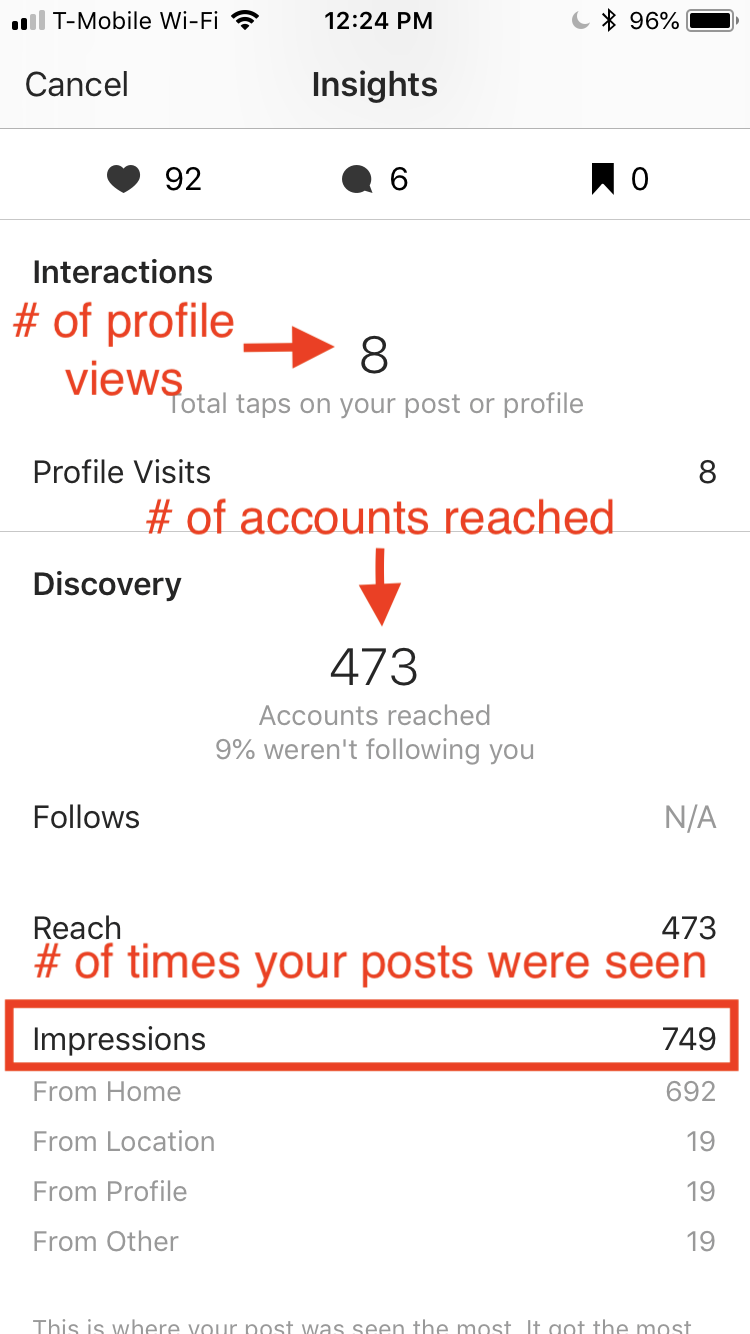
These insights are like your compass: they’re how you’ll know if your content is on the right track. Setting your account up as a Business Profile makes sure you’re getting that useful navigational data from day one.
USEFUL LINK: More information on Instagram Insights
Creating your profile
Your Instagram profile is like the headline of a blog post or the above-the-fold space on your website: it’s the first thing visitors see when they come to your page, and your first, best chance to make an impression.
Four elements to pay attention to here:
- Username
- Profile pic
- Bio
- Link
USEFUL LINK: Instagram’s instructions on how to edit your profile
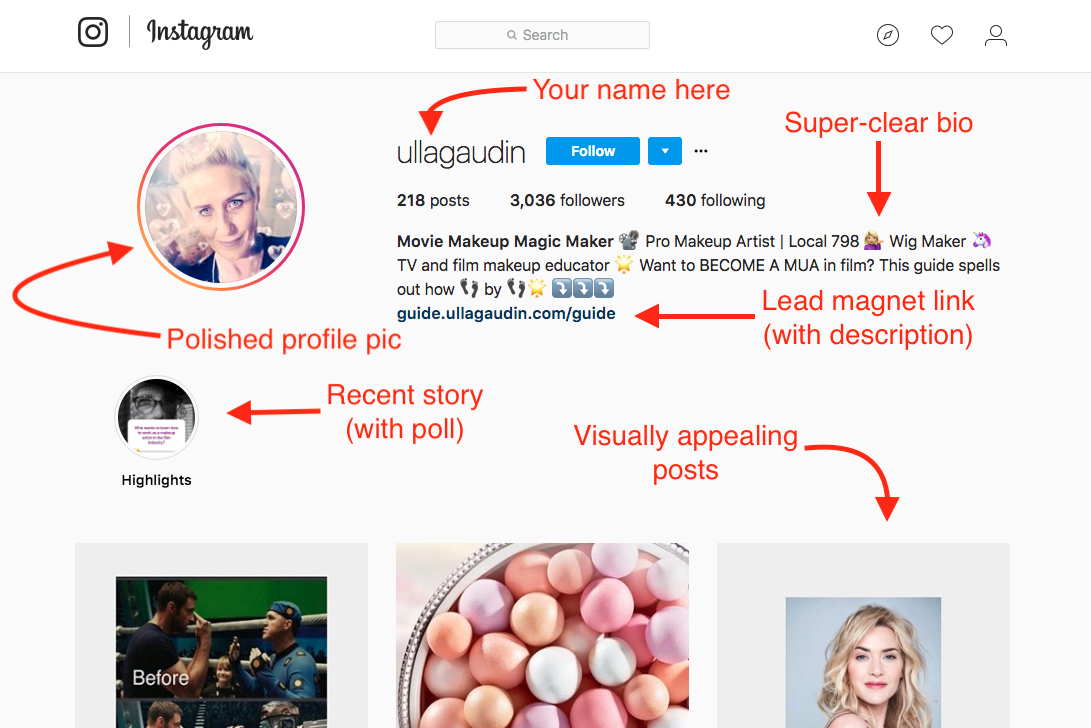
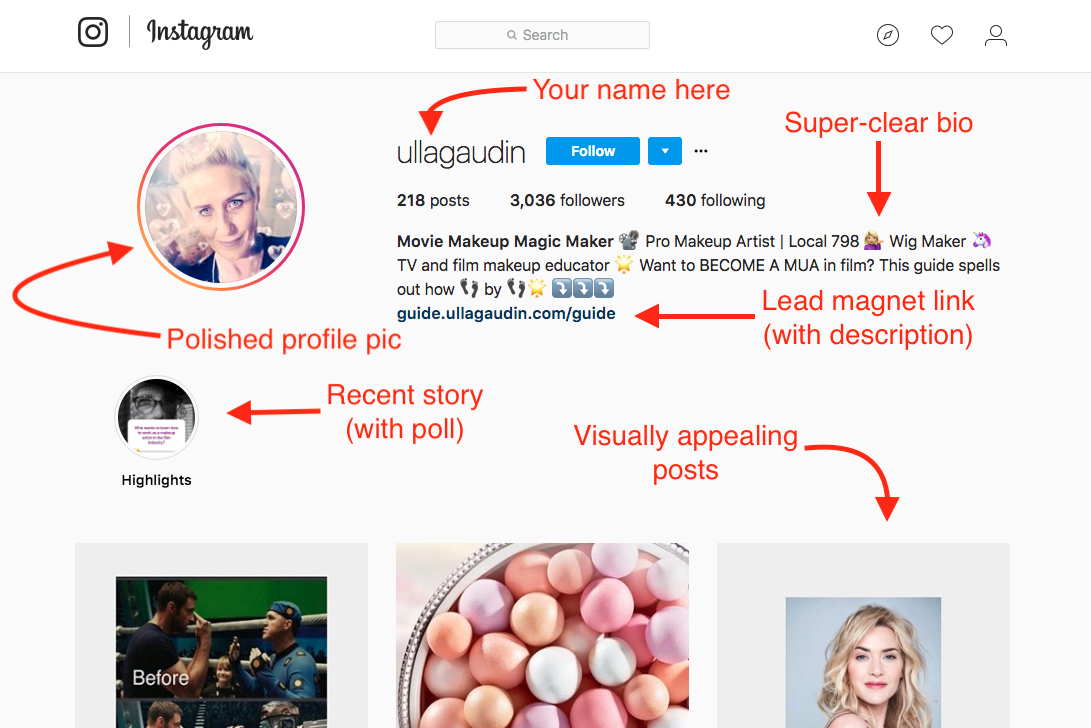
Like this blog post? Learn how to create amazing content like this that attracts and engages your target buyers with our FREE Ultimate Guide To Remarkable Content.
Username and profile picture
A good rule of thumb when choosing your username is to try to keep it consistent with your other web presences (your website and any other social media sites you have). If your audience mostly knows you by your personal name, use that. If they’re more likely to recognize you by the name of your business, go with that.
You can change your username once it’s created, but be aware that if you do change it, you’ll need to make sure the change is reflected anywhere you’ve shared your username (like on your website, blog posts, in your email signature, or guest posts that link to Instagram) AND that you give your followers a quick heads up about the change so there’s no confusion.
As far as the picture that goes with your account: you can go with a picture of yourself, or a logo for your business (we’ve seen entrepreneurs do both). Whichever you go with: It should be clear, professional, and look good when it’s shrunk down to the teeny-tiny space in the corner of a smartphone screen.
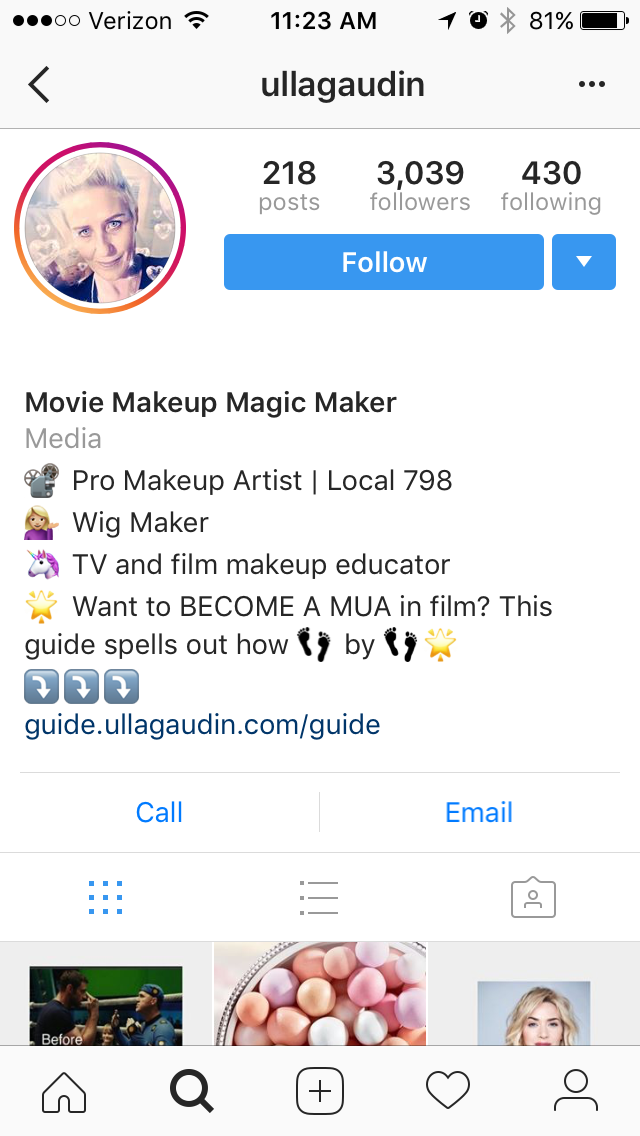
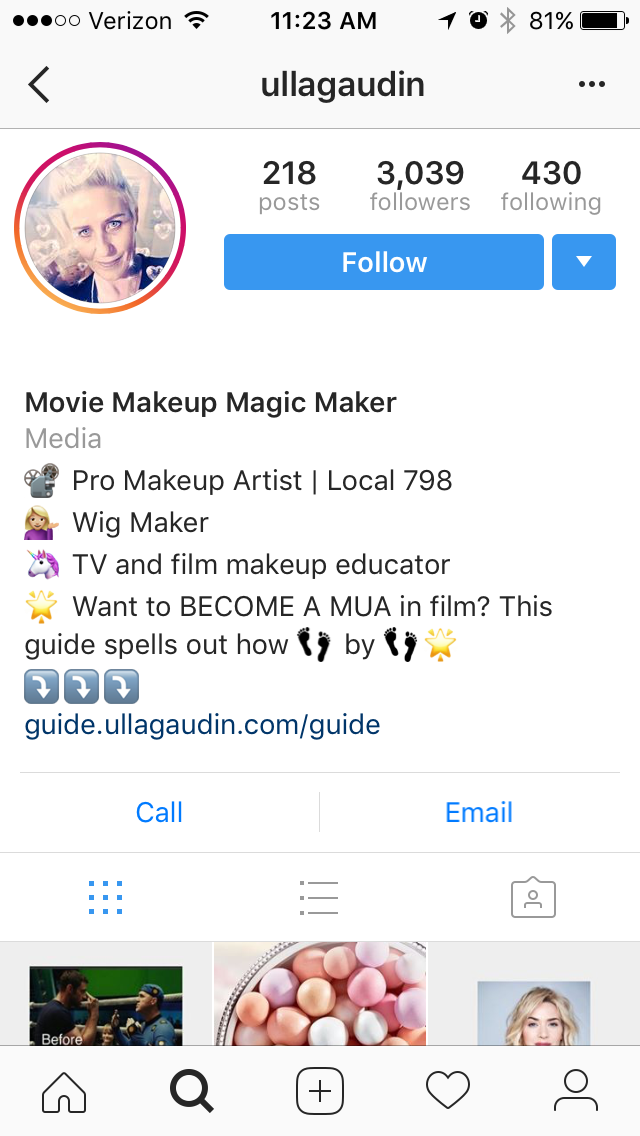
Bio
Your Instagram bio is your quick pitch. It’s your chance to introduce yourself to new people in 150 characters or less. Visitors should be able to read your bio and know immediately:
- Who you are
- What you do
- What they’ll get when they tap that little “Follow” button next to your name
QUICK TIP: Embrace the emoji
150 characters isn’t a ton of space, and part of that space is going to be taken up by a link (more on that in a second). Don’t be afraid to get creative with emojis as a way to communicate your personality and draw attention to key details in your bio. Like that link we talked about…
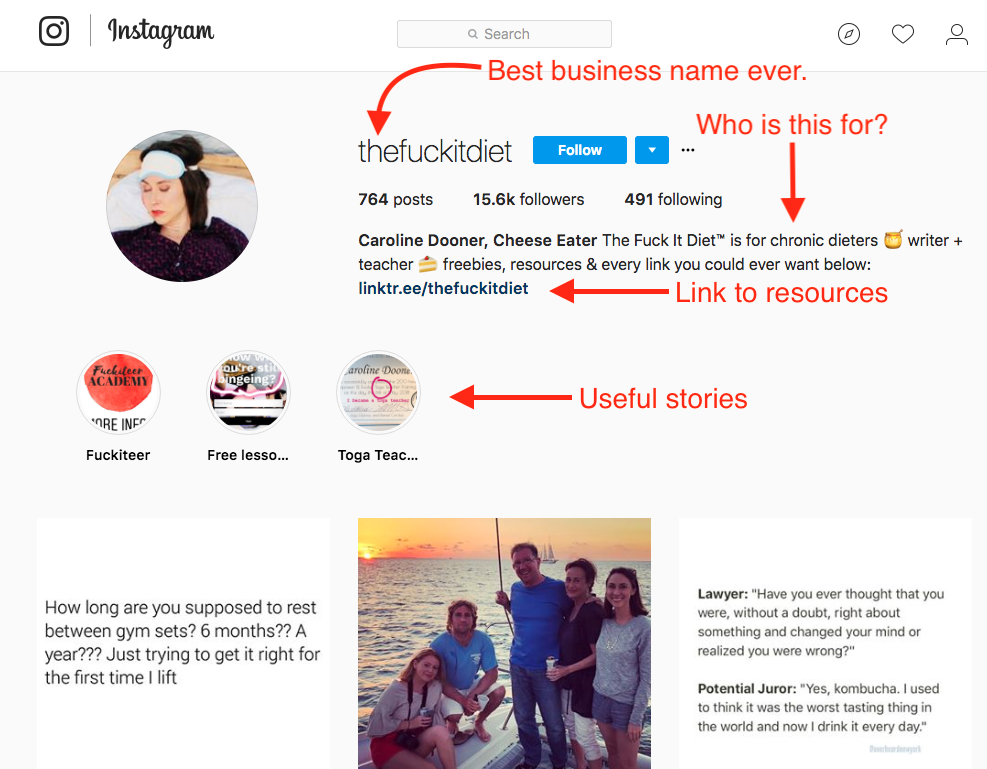
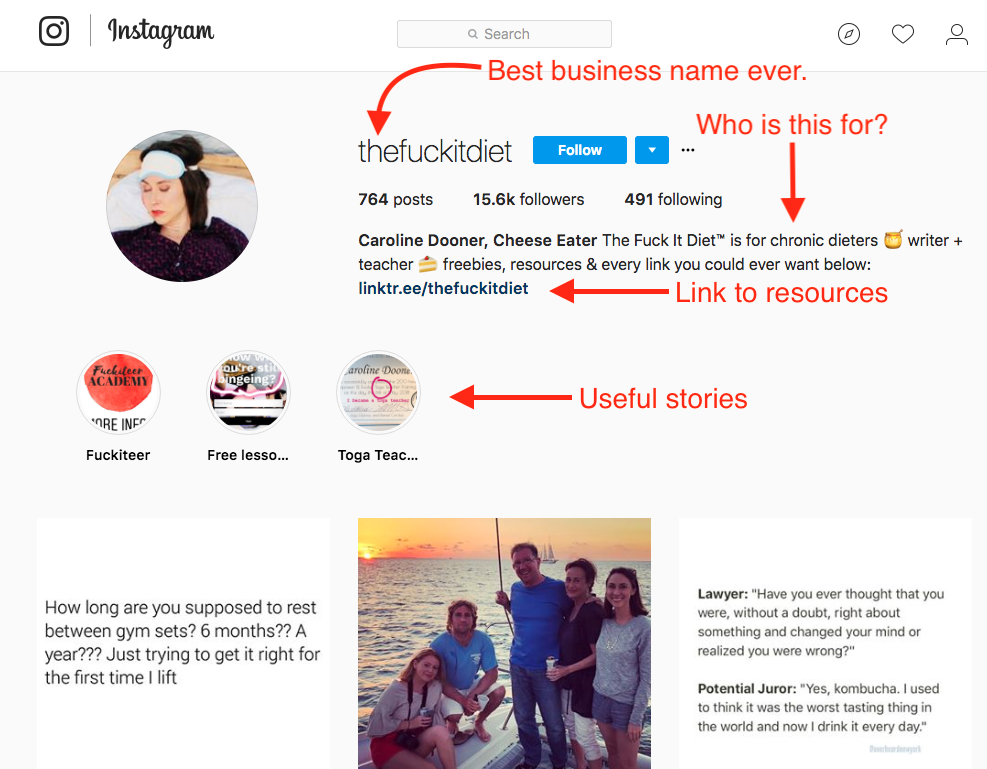
Link
It’s one of the most ubiquitous phrases in the Instagram universe: “Link in the bio!”
Instagram keeps the links on its platform to a minimum. They want to keep Instagram users ON Instagram, not send them away! For entrepreneurs who are just getting started, the one shot you get to link to an outside URL is here, in the bio. (Once you hit 10,000 followers, you unlock the ability to add links to your Stories — a useful feature to keep in back of mind for when you hit that milestone.)
The one-link limit feels restrictive at first, but in a way, it’s useful. When you only have one shot to send people somewhere, it forces you to get very focused on what exactly it is you want people or followers to do.
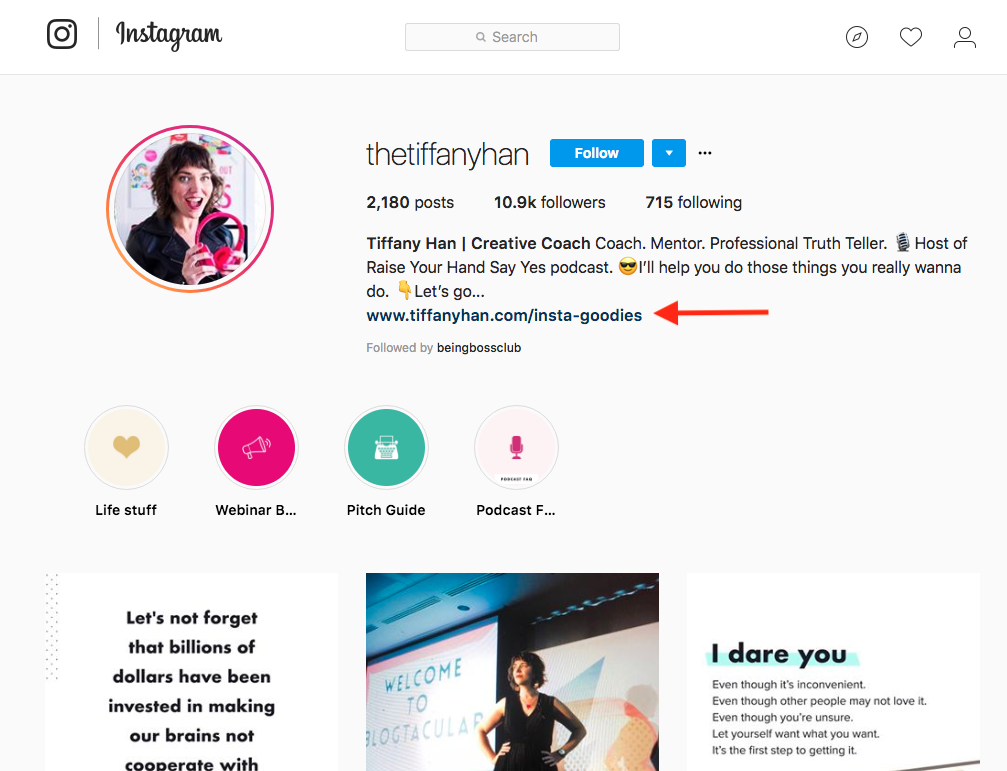
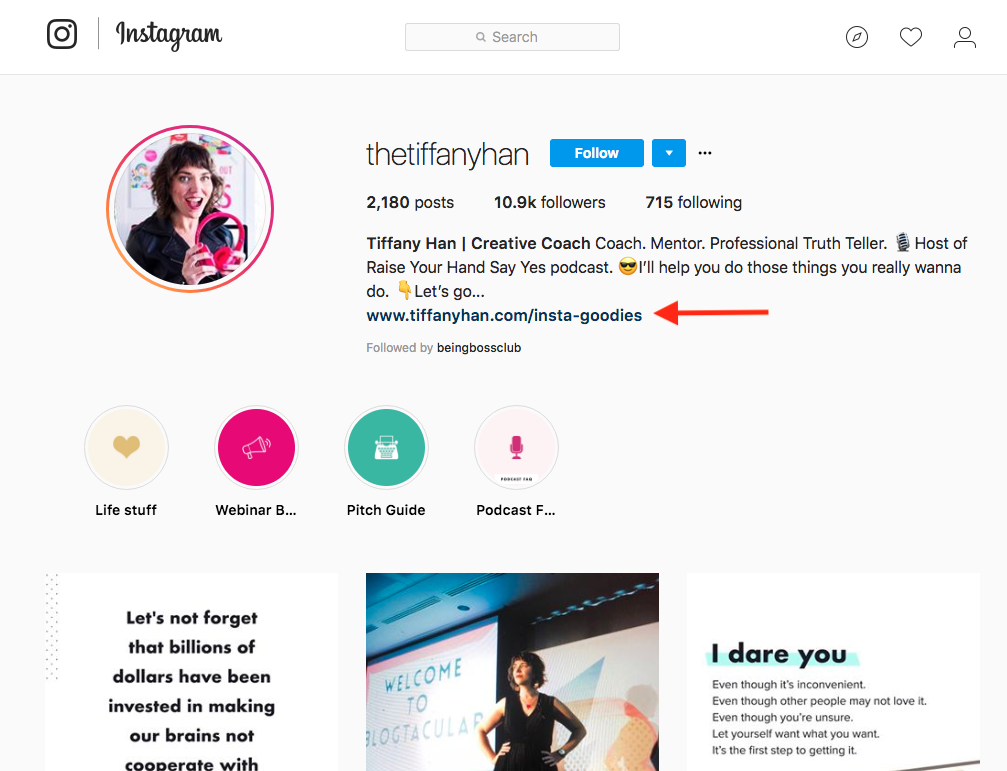
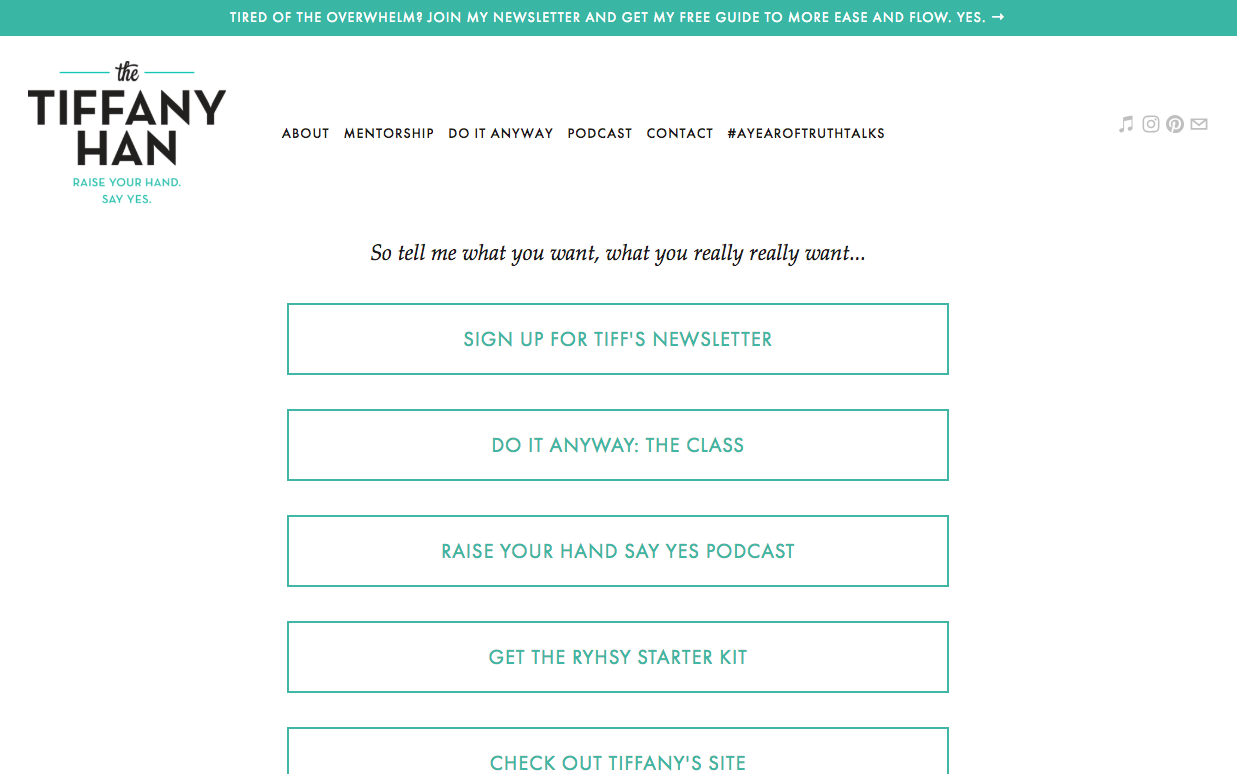
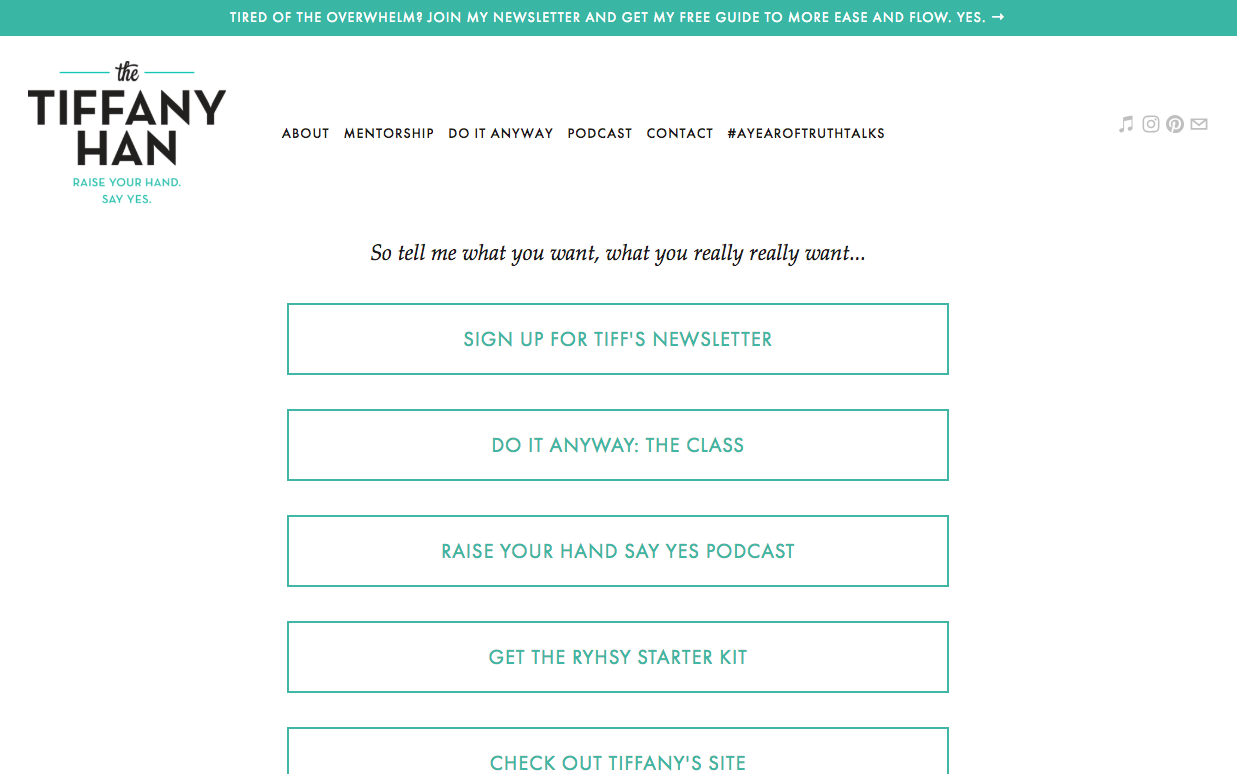
Some options for where you might want to link people:
- Your website where they can get more in-depth information about who you are and what you offer
- A lead magnet – a piece of free bonus content you offer visitors in exchange for their email address
- A dedicated landing page specifically for people who are coming to you from Instagram
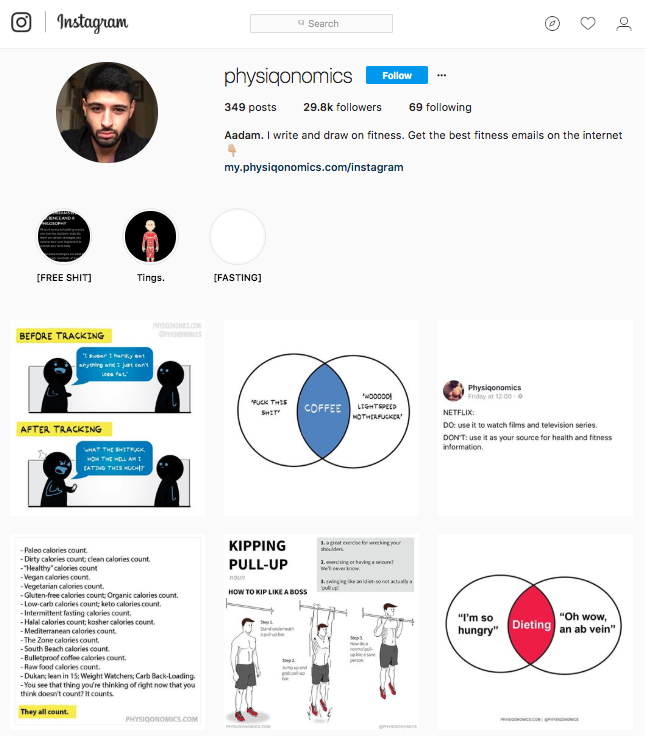
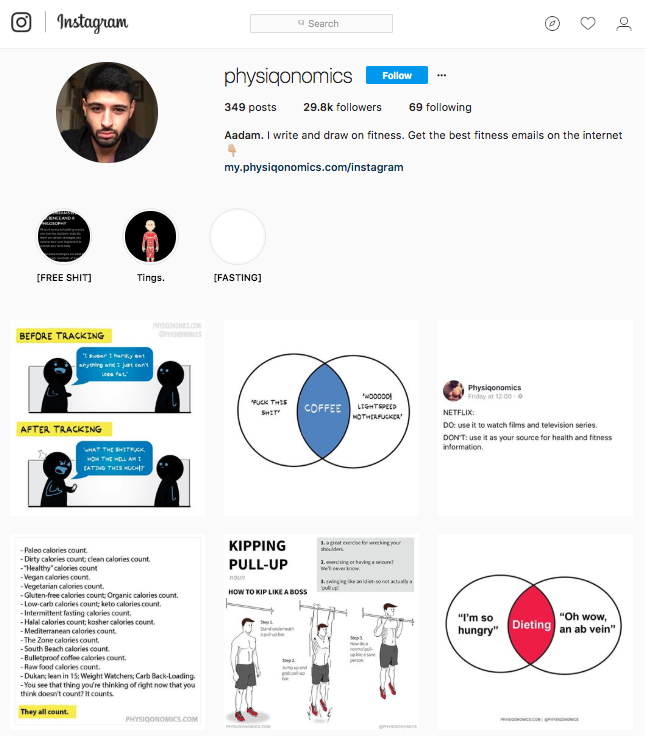
Wherever you decide to link to, the important thing: be clear about where you’re sending people and what they’ll find there.
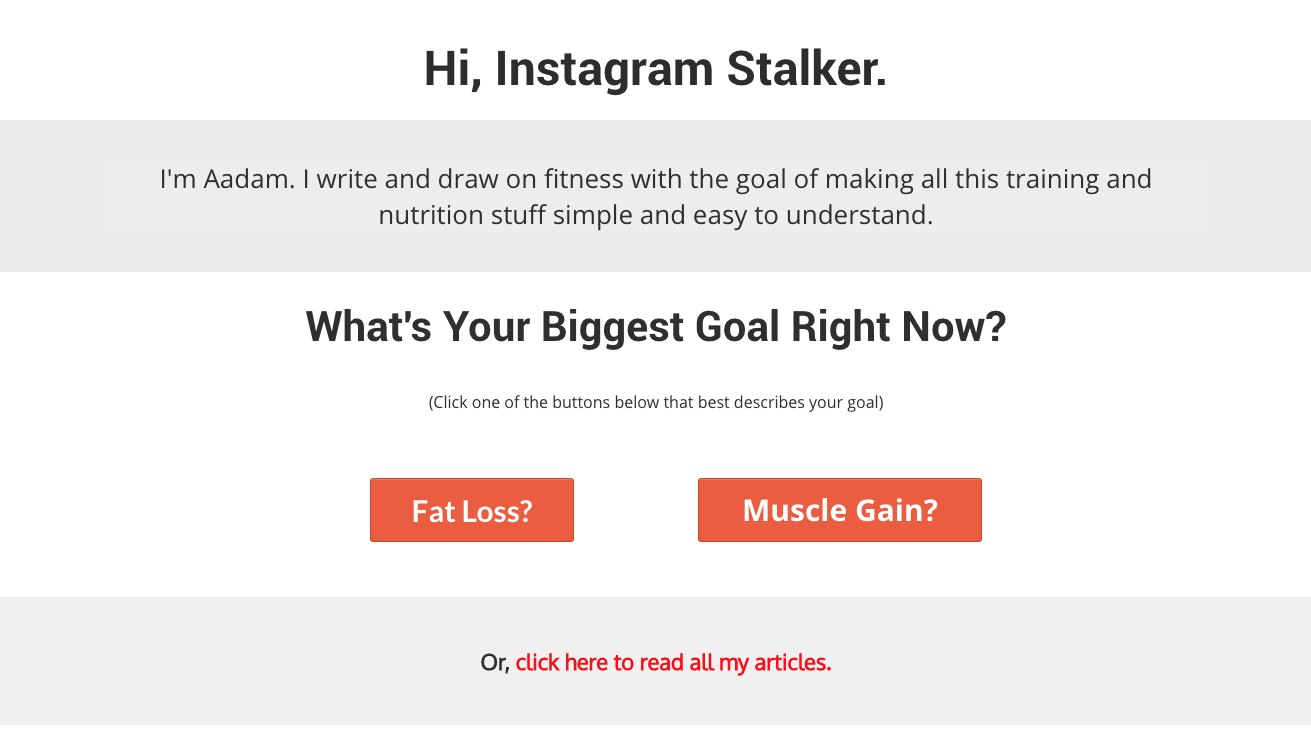
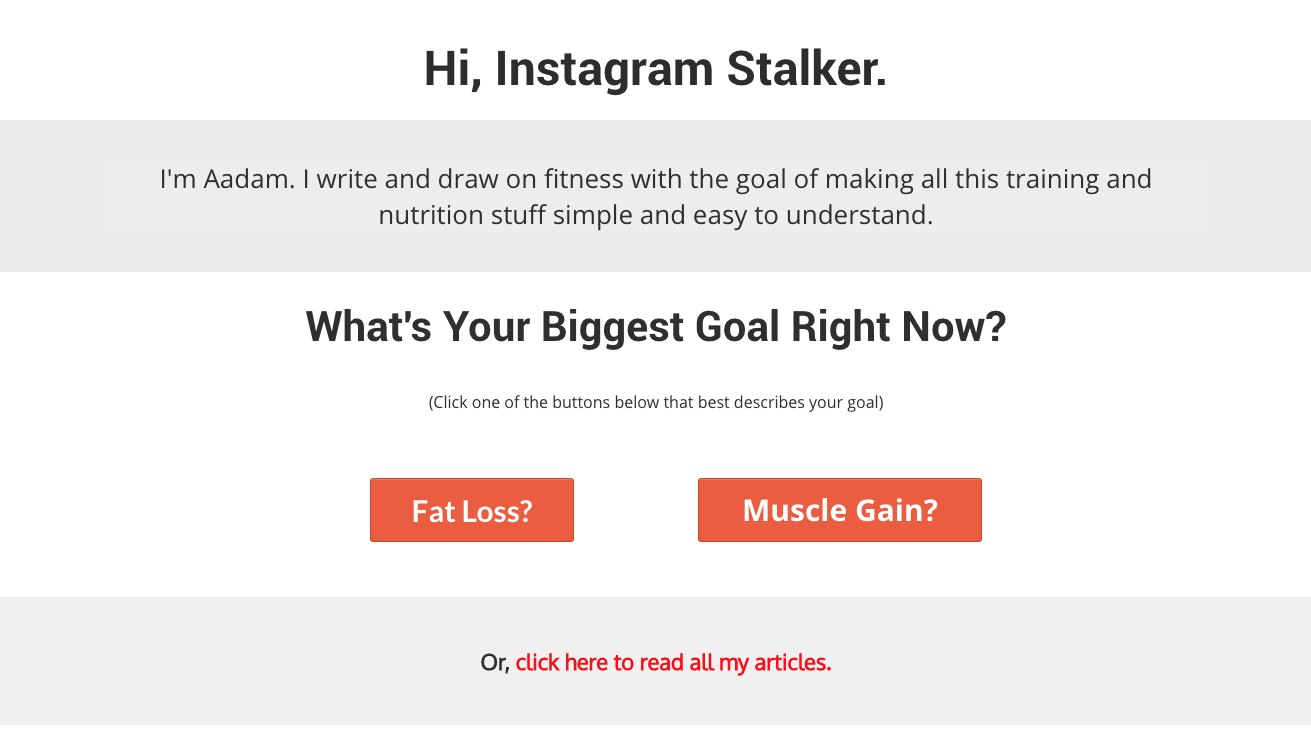
One last thing to remember: a lot of the time, followers won’t be looking at your posts on your individual profile. They’ll be seeing them in their feed, mixed in with posts from all of the other accounts they follow, which means they won’t actually be able to see your link.
To make sure your link is getting the attention it deserves, you’ll want to provide frequent reminders and invitations in the captions of relevant posts to “Check out the link in the bio.”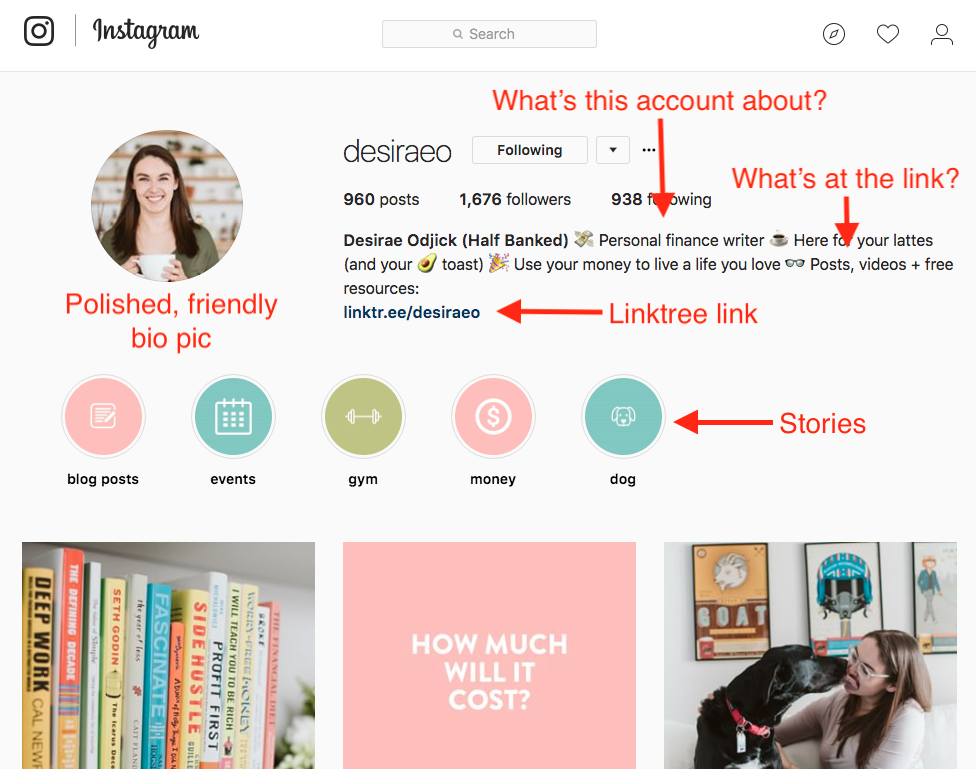
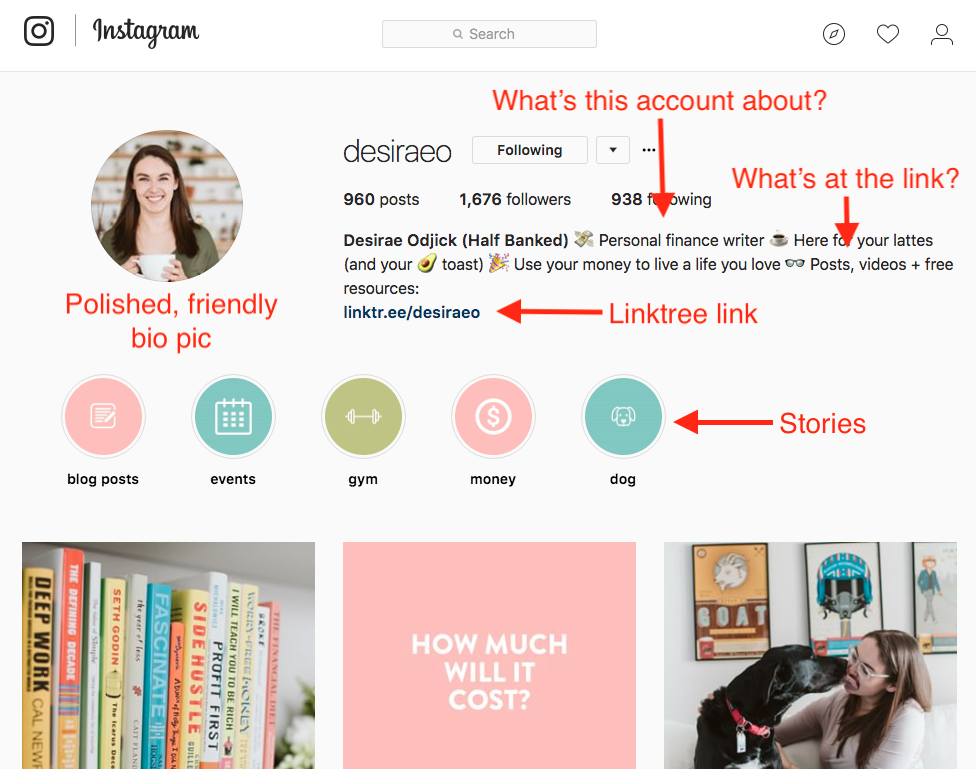
TOOL TIP: Branch out with Linktree
If you’re really feeling the pinch of being restricted to just one link in your Insta bio, Linktree offers a handy workaround.
When you use Linktree, instead of linking to a specific page on your site, you link to your Linktree page. When visitors click the link, it sends them a menu of options where they can go from there.
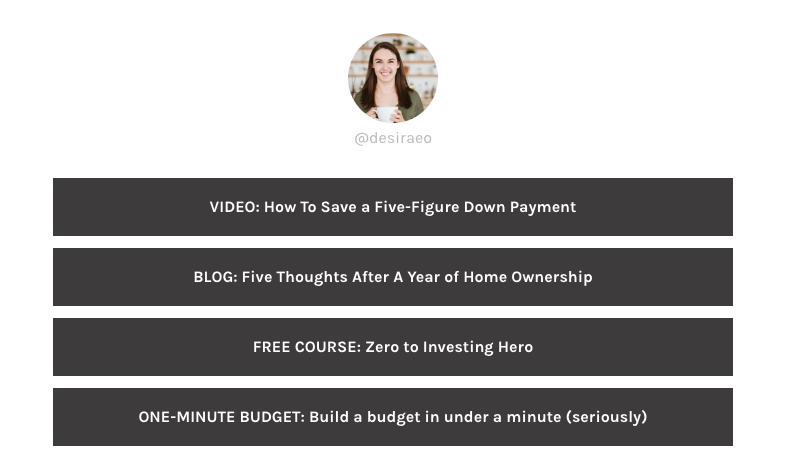
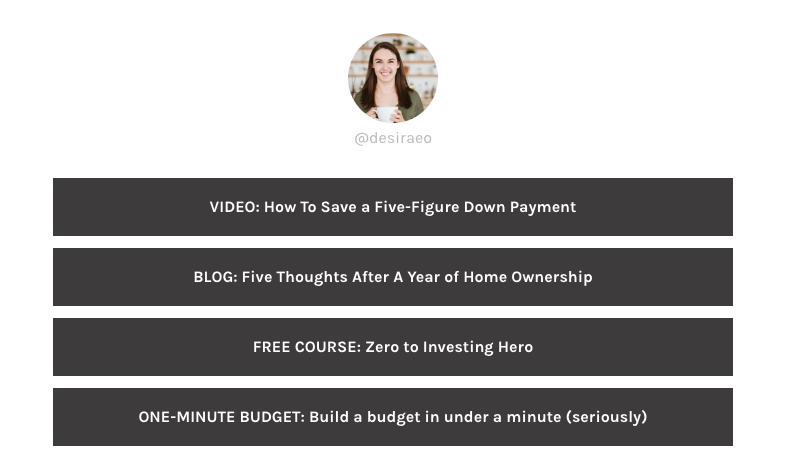
The advantage here: Linktree offers a low-friction way for you to let visitors decide how they want to deepen their engagement with you.
A word of caution, though: Linktree can be a bit of a double-edged sword. Social media marketing expert and entrepreneur Rachel Clark tells us that she’s seen engagement go down when her clients used Linktree. Confronted with too many options, visitors may take the option of doing nothing at all.
2. Making a plan
Rule #1: Keep it consistent
Like with any marketing strategy, consistency is key when it comes to the content you post on Instagram. Keeping your content consistent is how you build your following.
There are three kinds of consistency you’ll want to pay attention to:
- The kind of content you post
- What your posts look like
- How often you post
1. Kinds of content
When Instagrammers make the decision to follow you, it’s usually because they saw a post of yours that they liked, and they want more of that kind of content. When you find a kind of post that your audience connects with — a post that gets lots of likes and comments and saves — notice that, and do more of it.
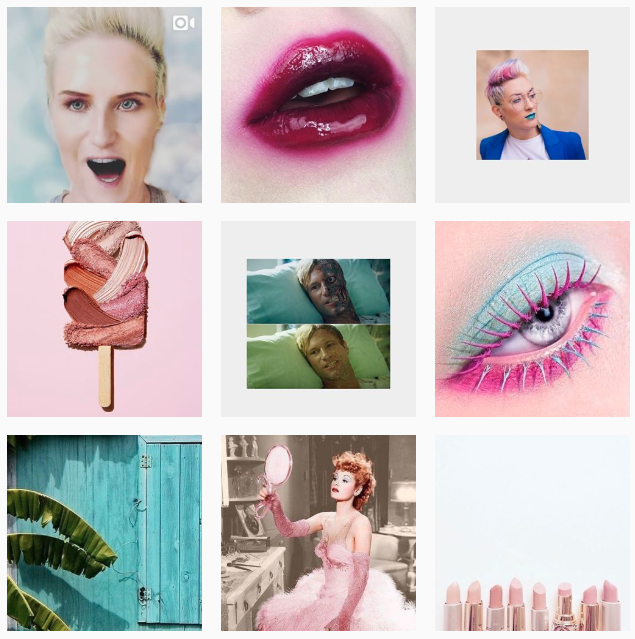
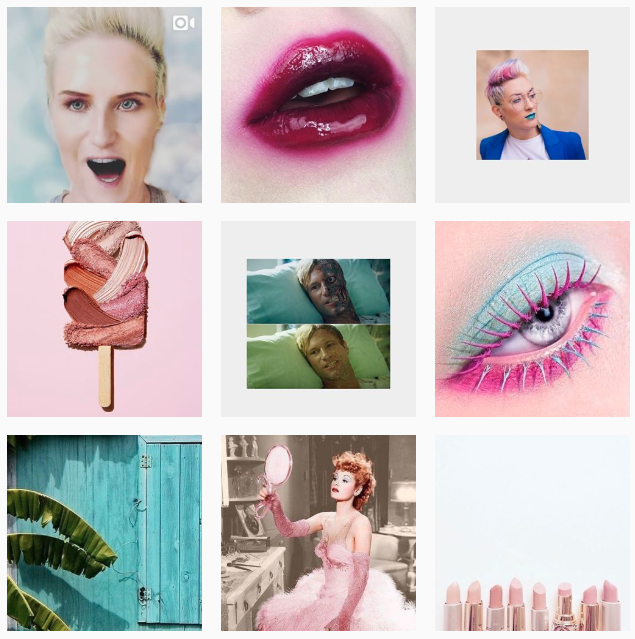
Like this blog post? Learn how to create amazing content like this that attracts and engages your target buyers with our FREE Ultimate Guide To Remarkable Content.
QUICK TIP: Get inspiration (with some light stalking)
If you’re stuck on deciding how you want to use your Instagram, one useful trick is to take a look around and see how other people in your industry are using their Instagram.
- What kind of content are they posting?
- How often do they post?
- What hashtags do they use, and how many?
- How do their followers respond?
- How do they interact with their followers?
It’s not about copying someone else’s work. It’s about getting an idea of what the parameters are — so that you can experiment with intention, as opposed to fumbling around in the dark.
2. What your posts look like
Instagram is a visual medium. That means your chances of getting good engagement go up when your posts look good. That said, don’t go too crazy with filters and fonts and emojis (oh my). You want your posts to look consistent — like they’re all coming from the same place.
One rule of thumb: keep your color scheme, fonts, and messaging consistent with what’s on your website and any other places on the internet. That way you have one cohesive identity across the board.
Here’s a test to run: If your followers are scrolling through Instagram and they scroll past one of your posts without seeing your username or profile pic, will they be able to tell in that half-second your post is from you?
TOOL TIP: Create eye-catching content with Canva
Instagram comes with its own native filters and fonts that you can use directly in the app. But if you’re looking for a bit more variety and creative control with your posts, check out Canva. It’s like a lightweight version of Adobe Photoshop, and it gives you tons of options for snazzing up your posts. There are also mobile versions of Photoshop and Photoshop Fix available for free, if you’d rather stick with the Adobe universe.
3. Set a schedule and stick to it
How often should you post? Experts recommend posting at least once a day to optimize engagement. The important thing: once you set a cadence, keep up the pace.
A couple of strategies to keep your post volume consistent, without it taking over your life and getting in the way of the 99 other balls you’re keeping in the air as a solo entrepreneur:
Choose a specific time of day and make it your Instagram time. Maybe you spend an hour every morning creating a post as your gateway productivity item. Maybe it’s how you reward yourself at the end of the day for a job well done.
Block off a couple of hours once a week for planning your Instagram for the week. Batch all of your content creation into that time and then schedule posts out in advance (remembering to check in now and then for new comments that could use a response).
TOOL TIP: Schedule your social
There are tons of tools that integrate with Instagram (and other social platforms) and let you schedule posts for later. A few to check out:
If you want a dedicated tool for Instagram:
- Later ($9 per month for solopreneurs)
(P.S. The Later blog is also an amazing resource for more in-depth Insta-specific tips, tricks, and tools, if you’re looking to kick your Insta game up a notch)
If you want to manage your Instagram alongside your other social media accounts:
- Buffer (free for up to 3 accounts and $15 per month for up to 8 different profiles)
- Hootsuite ($19 per month for up to 10 profiles)
3. Creating content: Always be valuable
Your goal with Instagram is the same as it is with any communication you have with your audience: deliver useful, valuable information that your followers can use, and that makes them want more of you and what you offer.
Think of each post as a micro-blog post or email. Then ask yourself:
- What’s the most fun, interesting, or valuable thing I can say today?
- How can I translate that into image / video / text / 2,200-word caption (or less)?
There are five main elements to pay attention to when creating content for Instagram:
- Posts
- Captions
- Comments
- Hashtags
- Stories
Posts
Once upon a time, Instagram’s claim to social media fame was being “the one with pictures,” but the platform has come a long way since then. Pictures are still very much … well … in the picture. But there’s a whole world of other kinds of content to explore on Instagram these days, including images, text, and video-based posts.
Incorporate a variety of post types into your Instagram strategy. Instagram has an algorithm, and it’s calibrated to show users more of the content that Instagram knows that specific user likes. In other words: if your followers tend to like your video posts, Instagram will show them more of your videos. If they prefer photos, that’s what Instagram will show them.
Adding some variety to your posts is a good way to make sure you’re covering all your bases.


Talk directly to followers with video
Again, part of what makes Instagram great is that it’s personal. It’s a place where you can remind people, “Hey, there’s an actual person behind this account.” Showing up in your posts and talking to your audience is a great way to do that. It gives you a chance to share observations, ask for input, offer tips and tricks, and show your followers who you are and what you have to offer.
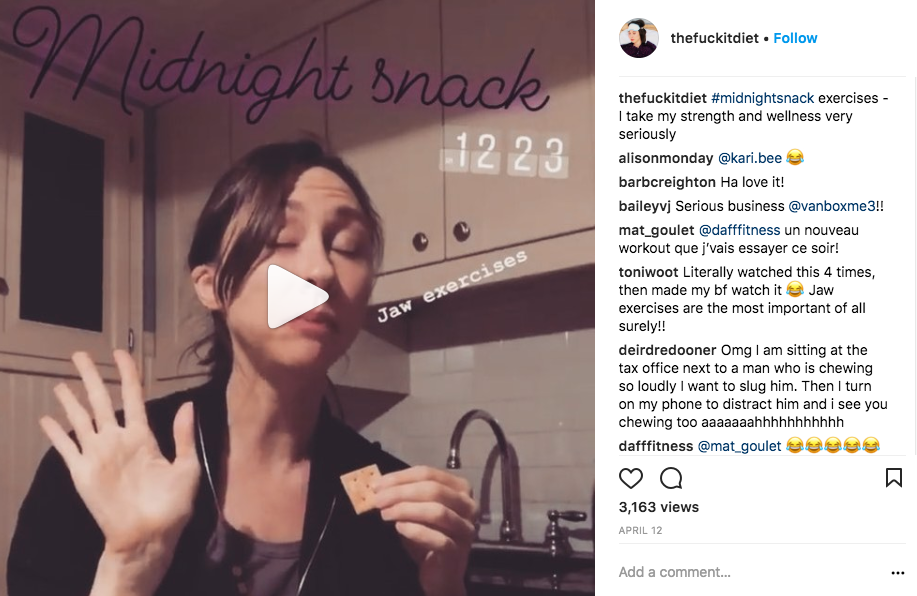
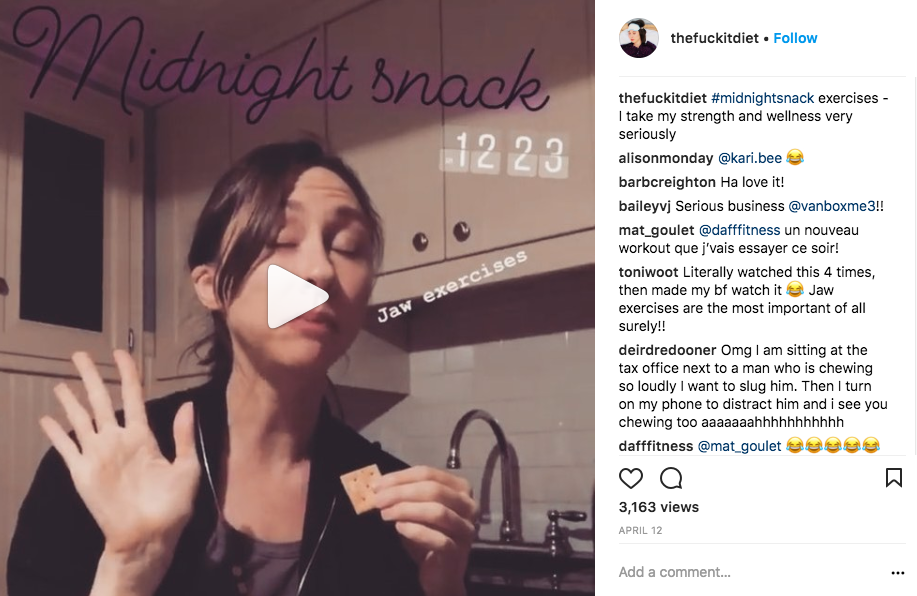
QUICK NOTE ON VIDEO CONTENT: Time limits
With video content, Instagram restricts video length — and the limits are different depending on where your video is showing up:
- Video posts to your profile: 1 minute per post
- Video posts to your story: 15 seconds per post
- Live video: 1 hour
Use captions to tell your story
Think of Instagram captions as micro blog posts. The caption is your chance to tell stories, share knowledge, ask questions — in other words, do all of the knowledge sharing and trust building that goes into creating a community around your content.
A few tips to keep in mind when writing:
- Keep it valuable. You’re here to share knowledge and show your readers that you can help them. Your captions should reflect that.
- Keep it positive. People come to Instagram to be inspired, not beaten over the head.
- Ask for interaction. Looking for feedback? Want people to tag their friends? The best way to get the interaction you want on Instagram is to tell people.
- “Link in the bio.” Don’t forget to direct eyeballs to the link in your bio.
What’s the ideal Instagram caption length?
150 characters, according to Sprout Social. That said, the real best practices are the ones you find yourself by experimenting and seeing what works for your specific brand and your specific audience.


Comments: Keep the “social” in your social media
Social media is a two-way exchange. On Instagram, all of that awesome opportunity for interaction happens in the comments.
Comments are your opportunity to get rapid feedback and learn from your customers. Some questions to ask them:
- What questions do they have?
- What do they want help on?
- What are you doing that they like and want more of?
- What do they not care about all that much?
A quick reminder: When followers comment on your post, comment back! It’s an awesome way to deepen engagement and signal to your followers that there’s a person behind the content they like, and that that person is interested in them and what they think.
Hashtags: #Teachmehowtohashtag
Hashtags are Instagram’s navigation system. They’re how users find the kinds of content — and how you can get your content in front of more people who are looking for the kind of content you create.
How do you find the hashtags your target audience is using? Couple of options:
- Search Instagram. If you enter a term related to your industry (like “fashion” or “fitness”) in the Instagram search bar, the app will suggest hashtags related to that term that other people are using.
- Check out the competition. Take a look at the hashtags that other entrepreneurs and influencers in your industry are using.
- Good old Google-fu. Googling “[Your industry] Instagram hashtags” is a quick way to turn up a list of industry-specific hashtags to take for a test drive.
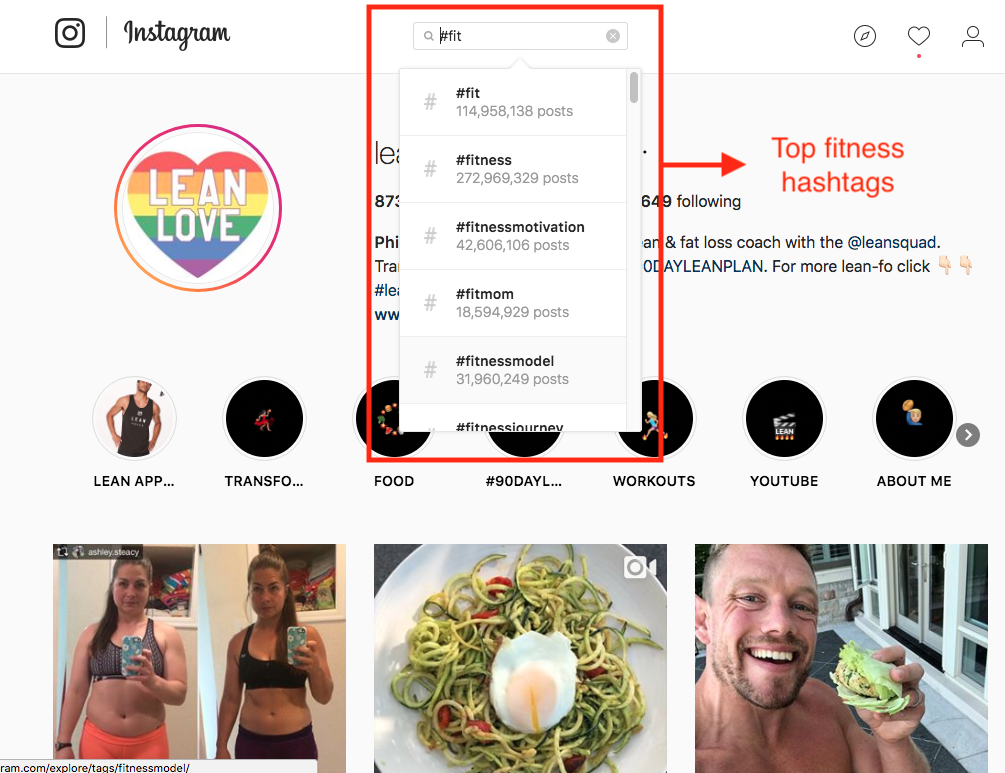
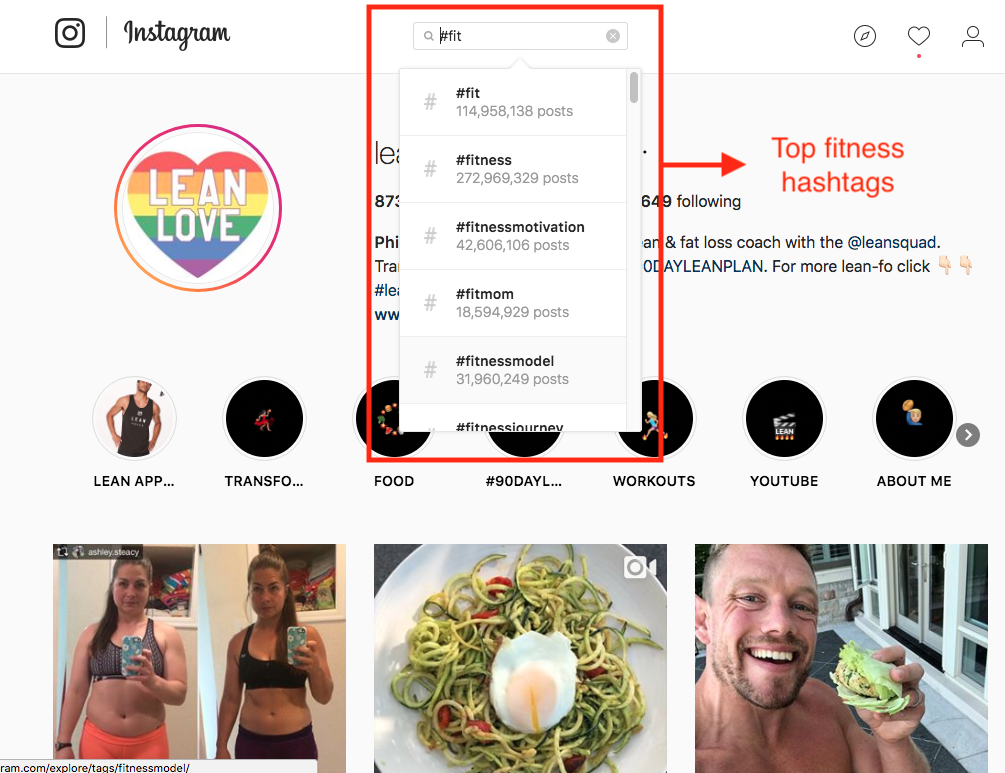
You can include hashtags directly in the captions of your post. Or, if you want to keep your captions clutter-free and focused on content, you can comment on your own post and put the hashtags there — the discoverability factor will still kick in.
How many hashtags should you use? Instagram allows you to use up to 30 hashtags per post, but chances are you won’t wind up using that many. Focus in on the handful of hashtags your audience uses the most — and that move the needle most for audience-building and engagement.

#Createyourownhashtag
One way to kick your Instagram game up a notch: In addition to using the hashtags your audience is already using, create a hashtag of your very own.
Having your own hashtag is especially useful for customer research and keeping organized. When you click your hashtag, it will show you all of the posts from people who have used it — including you and your customer. That makes it a handy tool for referring back to all of the posts you’ve created on the same theme.
(Bonus: if you’re really lucky, one of your hashtags may wind up taking off and #goingviral.)


Stories
Stories are one of the newest additions to Instagram’s feature set. They’re a series of quick posts that you link together over the course of a day that, instead of showing up on your profile and in your followers’ main feeds, show up in a stream at the top of their feed.
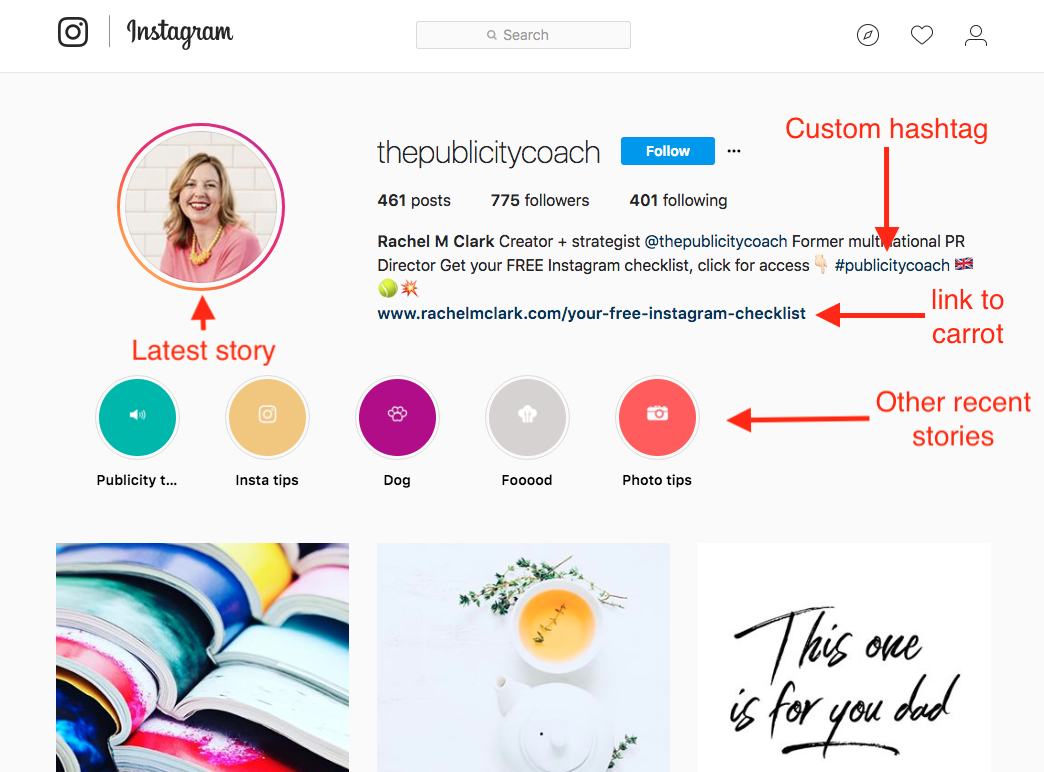
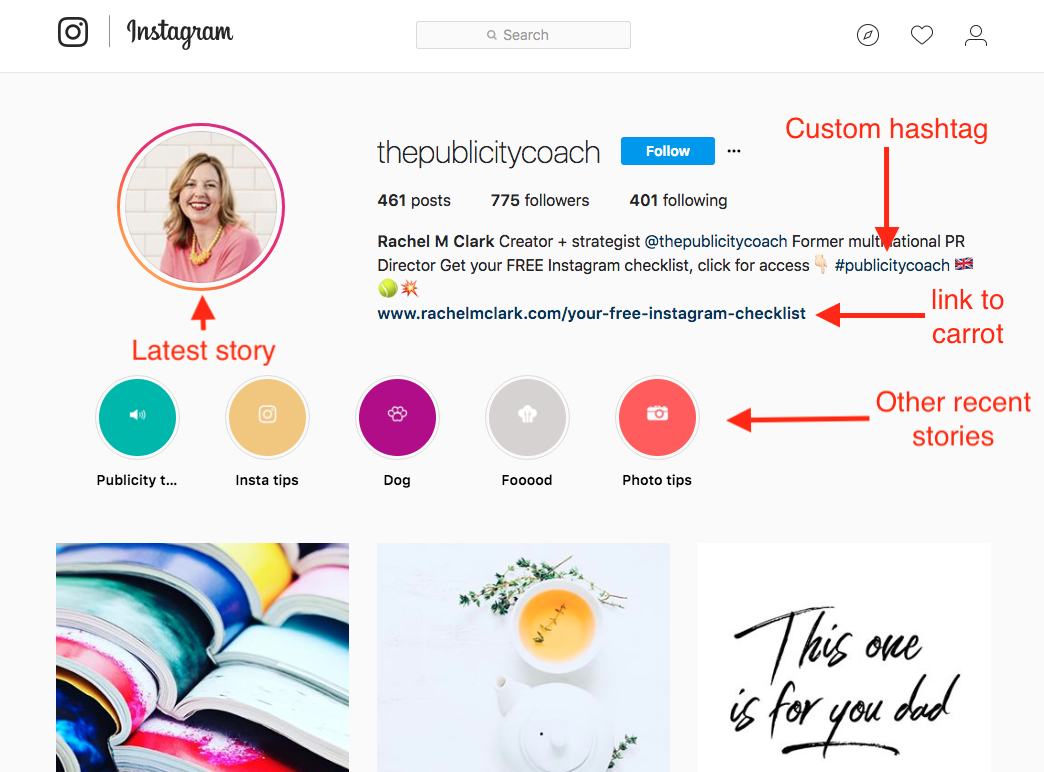
Marketing research suggests that people need to be reminded of a brand’s existence seven times for it to really stick. Showing up in your followers’ story feeds is a lightweight way to keep yourself on your followers’ radar and remind them, “Hi, I’m here! Here’s some cool content for you and also have you checked out my profile lately?”
As a reminder: once you hit that 10,000-follower mark and Instagram recognizes you as a Serious Business Instagram, you can add links directly to your stories, which makes stories one of your strongest opportunities for selling directly through Instagram… once you cross that threshold.
Want to build a business that enables you to live YOUR Rich Life? Get my FREE guide on finding your first profitable idea.
Tracking success
Cute fonts and clever hashtags are great and all. But this is business, and the question we all want to know is: How can I tell if my Instagram strategy is paying off?
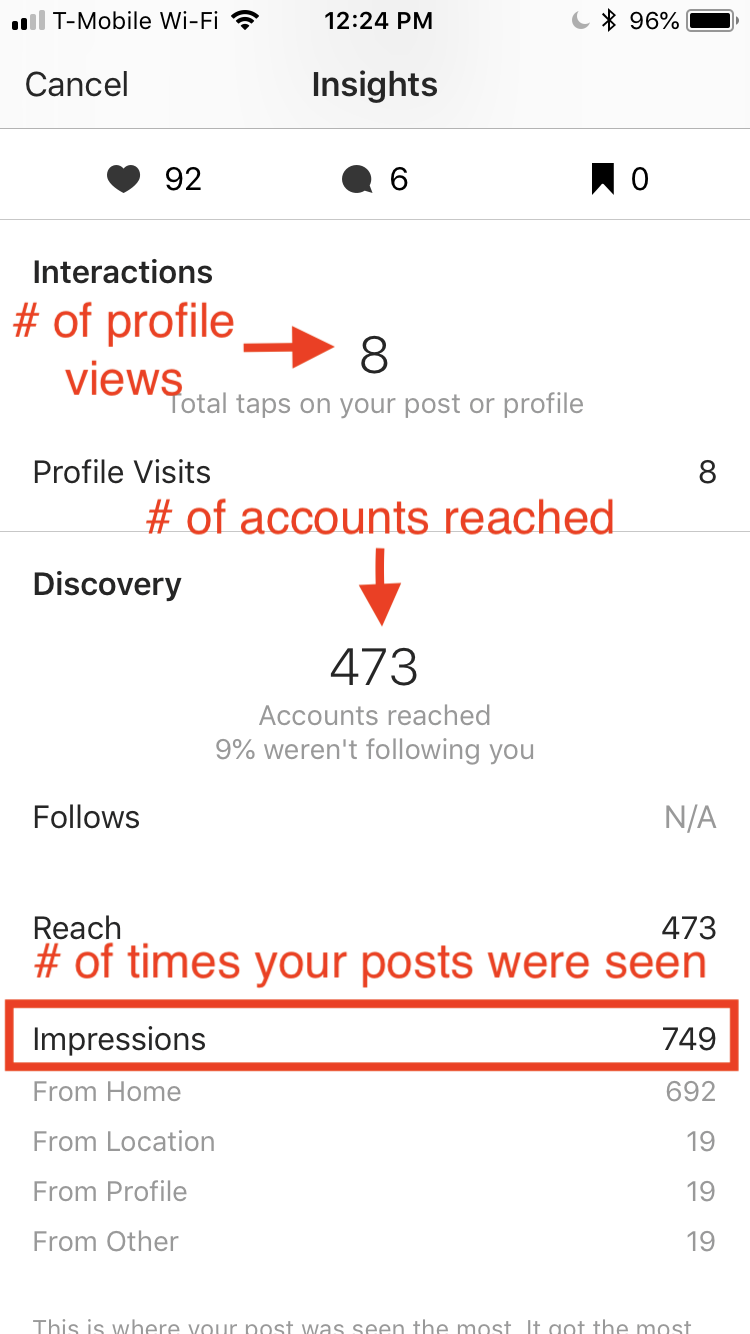
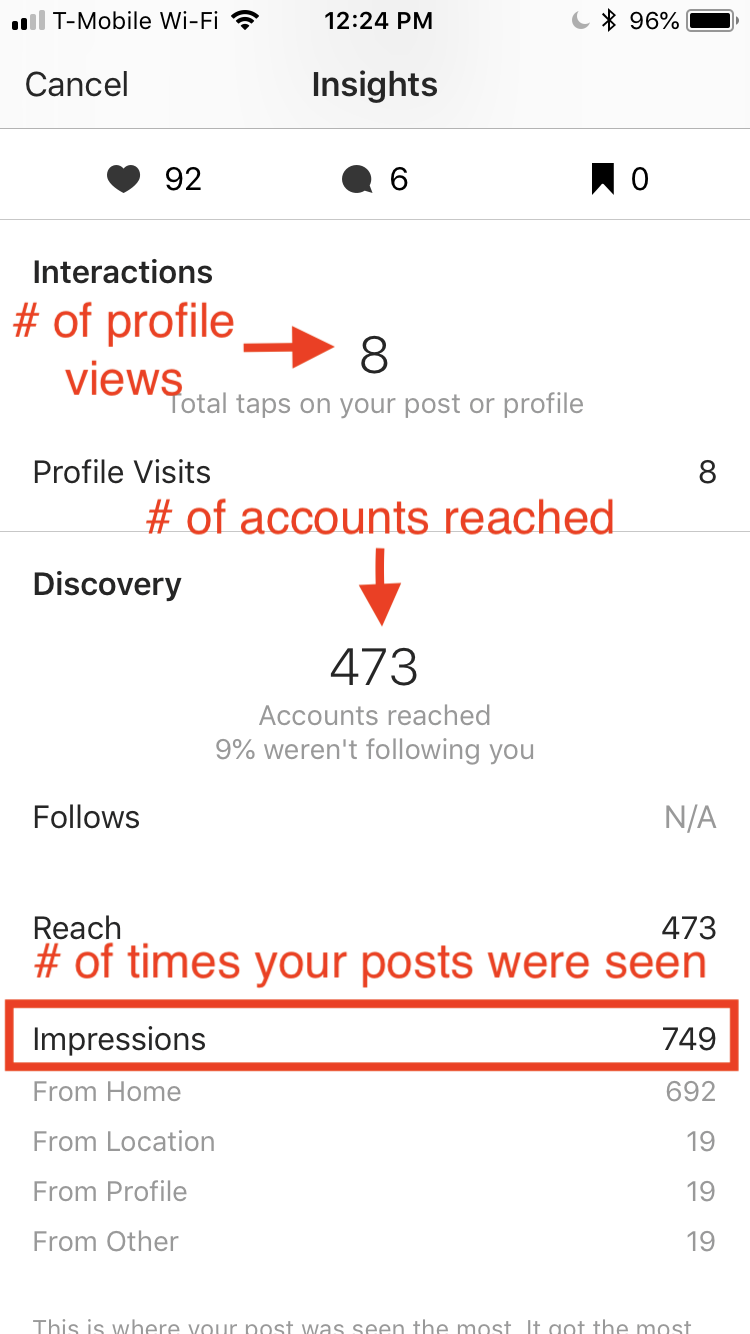
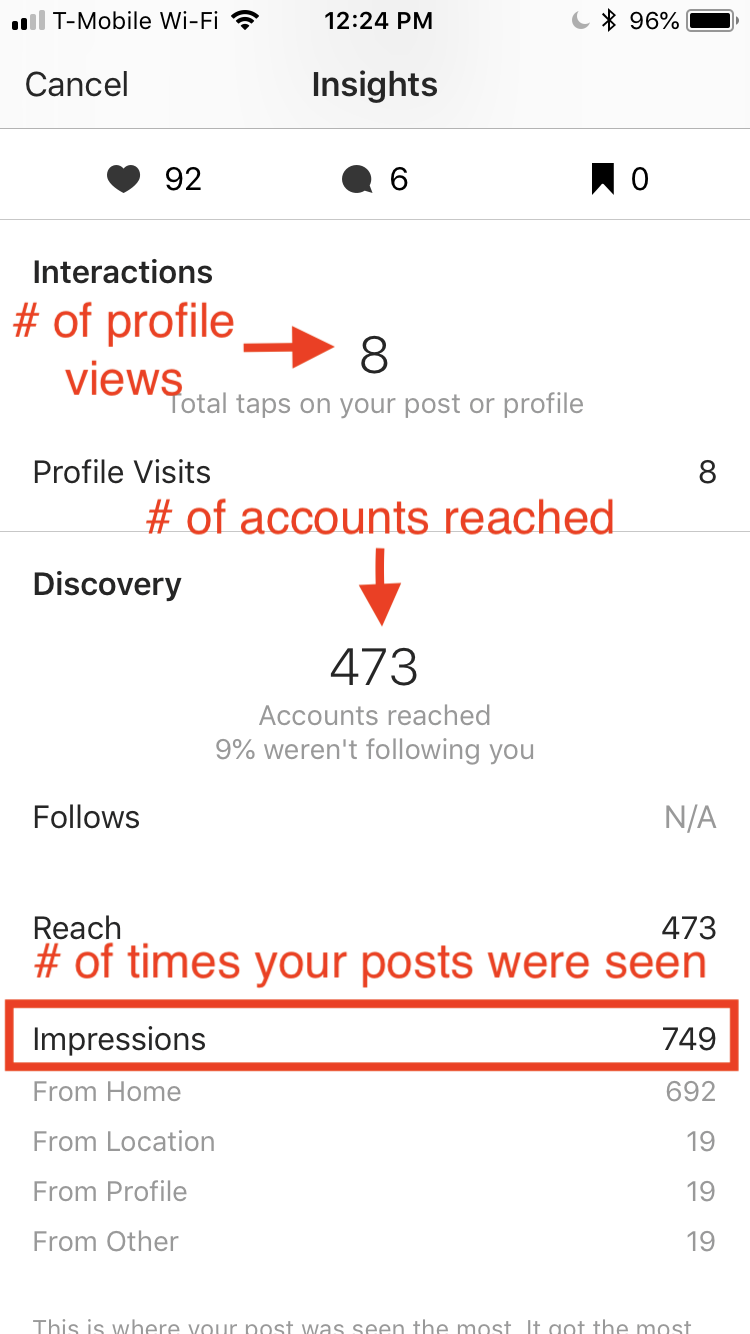
The metrics on Instagram Insights are your first, best indicator that your Instagram strategy is working. Upward, rightward movement on all of these metrics is a sign that your content is connecting:
- Likes and comments on individual posts
- Impressions – The number of times your posts and stories were seen
- Reach – The number of unique accounts that viewed your content
- Clicks – The number of times people have clicked on the link in your bio
- Profile visits – The number of times people visited your profile
Which of these metrics should you care about the most? That depends on who you are and how you’re using Instagram. But Phil Mackenzie of Lean Squad knows where his focus is:
“For me, it is about the impressions. The more impressions that people get, the more they’ll learn and the more they want to jump in. It’s about being seen, and telling a story, and ultimately that story hopefully will encourage them to join the Lean Squad and be a part of it.”
QUICK TIP: Link Instagram to Google Analytics
If you want to be able to track traffic from Instagram against other sources (like email and organic search), be sure to link Instagram to your Google Analytics account.
USEFUL LINK: How to track Instagram traffic in Google Analytics
Give it time
Nothing in business happens overnight, and building a strong Instagram presence is no exception. Give it time: time for people to find you, and time for you to figure out what works for you and your audience.
Commit to posting once a day for a month. If you’re not seeing the response you want, experiment with different hashtags, or try different kinds of content. If a few months pass and you’re not getting the engagement you want, then it may be time to reevaluate.
Numbers are an important part of the story, but they’re not the entire story. If you feel like the interaction you’re getting on Instagram is valuable — if you’re learning about your customers and what they’re looking for, if you’re getting inspiration and ideas that are fueling creativity elsewhere in your business — then it may be okay that that value isn’t showing up in the numbers. Yet.
Need help generating ideas?
Whether for your blog or your Instagram, being able to generate a steady stream of valuable ideas to share with your audience is the lifeblood of your business. We created a video to help:
Host of Netflix’s “How To Get Rich” NYT Bestselling Author, & Host of the I Will Teach You To Be Rich Podcast. I’ll show you how to take control of your money with my proven strategies so you can live your RICH LIFE.
Written by Ramit Sethi
Host of Netflix’s “How To Get Rich” NYT Bestselling Author, & Host of the I Will Teach You To Be Rich Podcast. I’ll show you how to take control of your money with my proven strategies so you can live your RICH LIFE.



